Why is a key sequence that should only be triggered (CAG) when these conditions are met
is also triggered under these conditions?
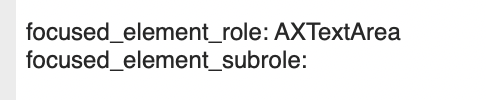

Why is a key sequence that should only be triggered (CAG) when these conditions are met
is also triggered under these conditions?
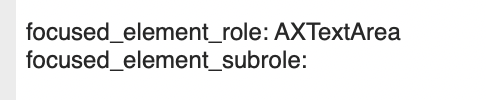
it should not trigger in that case, the condition looks correct.
Are you sure it’s that key sequence that is being triggered? (does it show in recently used?) Or is there maybe a duplicate?
Yes.
Yes.
No.
I only noticed this now because I always trigger these key sequences in the same field. But now I have accidentally triggered them (I have several) in a different field and they still work. But then the CAG is superfluous ![]()
Maybe it's because of Scrivener. This app is sometimes difficult to control with BTT. For example, the menus always have to be triggered twice for them to work. The first time to "wake them up" and the second time to execute the command. That's roughly how you explained it to me. ![]()
I‘ll do some tests with scrivener, can you point me to the field where you are using this? Possibly the accessibility properties are not updated correctly or not fast enough
Not sure if I understand you correctly. This search field

is the only field that meets these conditions
The idea is that all key sequences of this CAG only work in this search field. Does that answer your question? And thank you for testing. ![]()
Update: I found out that if I leave out the "main element" and just define "subrole" (and the app), it seems to work perfectly. No idea why, the main thing is that it works ![]()
Mm, unfortunately I'm not sure, whether this has been fixed. I have limited myself to the definition of the "subrole" in Scrivener, because that has worked well so far. But recently another (new?) problem has appeared. Although BTT recognizes the field, key sequences that should only work here do not work. The only thing that helps is to restart BTT. But BTT recognizes the field, as you can see (green). I have BTT open on the second monitor while the cursor is in Scrivener. Can you imagine why this happens? ![]()
sorry, fixed in 4.476 (uploading in 5 min)
Thanks, I'll check it out for a few days.
Unfortunately, the problem is still occurring. Every now and then BTT recognizes the AXSearchField (shows green), but it does not execute what should be executed. What always helps is a restart of BTT.
Edit: Since I only need these key sequences in Scrivener, but not necessarily only in this field, I can also delete the field. Then everything always works reliably. In other words: Don't invest any time in searching for errors.
But it's really strange that BTT recognizes the field, but then doesn't do what it's supposed to. Even if I quickly move the cursor to other fields and back again, BTT reliably recognizes the right/wrong field. Never mind. ![]()
![]()