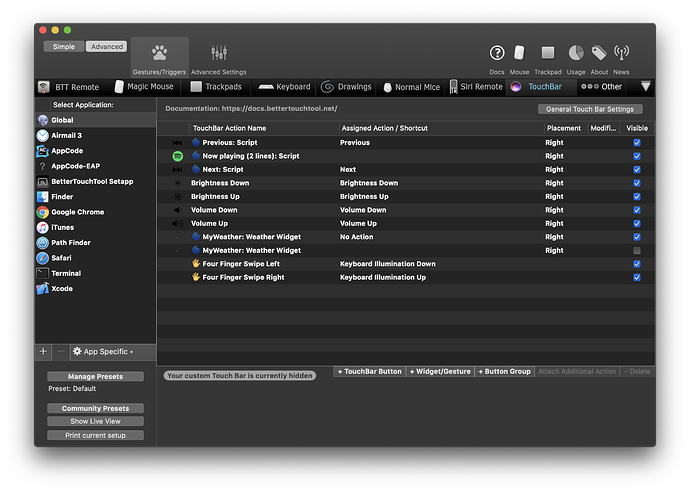Hi,
my BTT TouchBar is not showing anymore and when I open the BTT (older) settings, I see the message "Your custom Touch Bar is currently hidden". It tells me to go to the BTT Menu and "Enable For .." but BTT is already enabled for All Apps
Any tips?
you can click on that note and BTT should show the bar again.
In general it’s a good idea to define a keyboard shortcut and assign the predefined action „toggle BetterTouchTool Touch Bar“. This will allow to easily switch between the system and the BTT touch bar
I did try clicking on that note. That’s where a very short popup appears telling me to enable BTT for all apps.
I’ll try the shortcut method
Is your license installed? BTT could be disabled due to a missing license? (See about screen in BTT)
Which version of BTT are you running?
The license is fine.
I rebooted my mac and now it works again 
thanks for your help