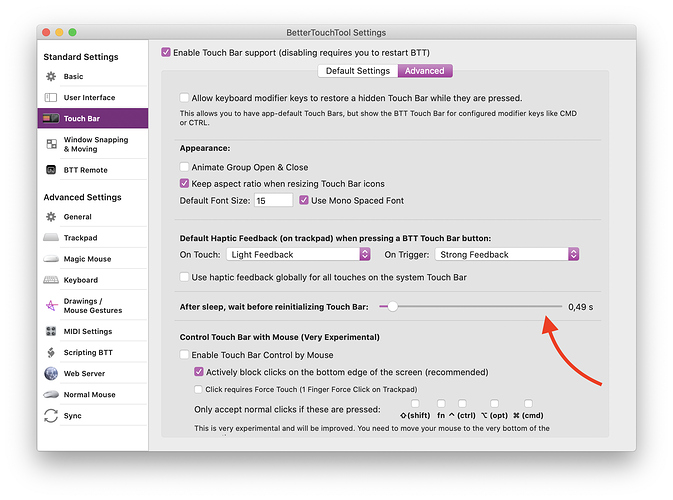Hey folks, the issue that I describe below has been what I would call a finicky "sometimes" or "inconsistent" reactivation of custom BTT controls on the TouchBar after I lock my Mac and then wake it up again after a few minutes (few meaning, say, 30-60 min, nothing special about this range). The inconsistent behavior has happened for well over a year and I've waited a long time to report it because I wanted to see if I could eliminate some of the "sometimes" problems, but I've given up, and need some help to diagnose further.
2017 Pro Macbook 15" w/TouchBar, I have custom buttons and have BTT set to show those buttons, always. A few of these buttons are set to repeat when pressed down.
One of the custom buttons is a "Lock Screen" button, which I use frequently.
So, I have my Mac connected via TB3 to an external monitor, while I keep my Mac's display locally at 0% brightness.
When I come back to wake my Mac, the expected behavior is that BTT should reactivate the custom controls on the TouchBar.
About half of the time, indeed this is exactly what happens.
But sometimes, any number of other runtime events occur during reactivation:
a. the BTT icon on the right side of the toolbar will disappear, or will turn to a different icon
b. the "repeat" functionality won't work
c. the custom buttons will not appear
The only remedy when this happens is to perform the following sequence:
- BTT > Touch Bar Settings > uncheck "Enable Touch Bar support," then quit BTT
- Relaunch BTT
- BTT > Touch Bar Settings > recheck "Enable Touch Bar support," then quit BTT
- Relaunch BTT
Also, upon wake, sometimes my Mac's brightness will resume to 100% brightness, not sure if this is indicative of anything, I have to keep turning it back down to 0% by hand after every wake event
Device information:
- Mac: MPTT2LL/A
- macOS 10.15.3
- BetterTouchTool version: 3.346, I think, I couldn't find out how to look up my current version number