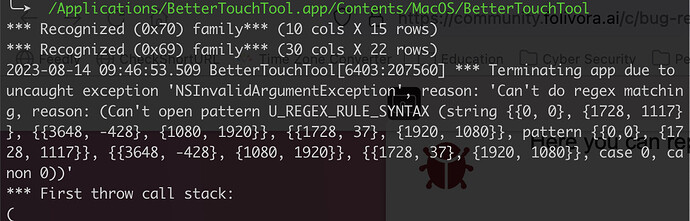Describe the bug
After adding a system wide condition for checking for specific screen resolutions, my BTT application is stuck in a nasty boot loop where I cannot remove this trigger. I get the following error when running from terminal which points me to this trigger being the issue:
Terminating app due to uncaught exception 'NSInvalidArgumentException', reason: 'Can't do regex matching, reason: (Can't open pattern U_REGEX_RULE_SYNTAX (string {{0, 0}, {1728, 1117}}, {{3648, -428}, {1080, 1920}}, {{1728, 37}, {1920, 1080}}, pattern {{0,0}, {1728, 1117}}, {{3648, -428}, {1080, 1920}}, {{1728, 37}, {1920, 1080}}, case 0, canon 0))'
Is there a way for me to be able to remove an advanced condition without removing all my settings and automation tasks?
MacBook Pro M1 Max 2021
Screenshots
Device information:
- Type of Mac: MacBook Pro M1 Max
- macOS version: 13.5
- BetterTouchTool version: 4.184
Additional information (e.g. crash logs, related issues, etc.):
BTT_Logs.zip (14.5 KB)