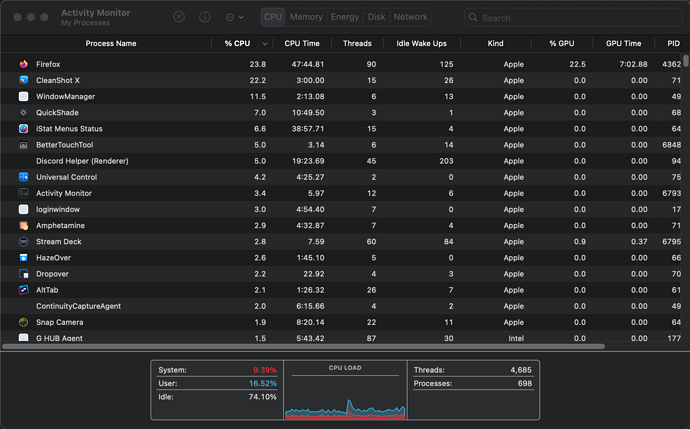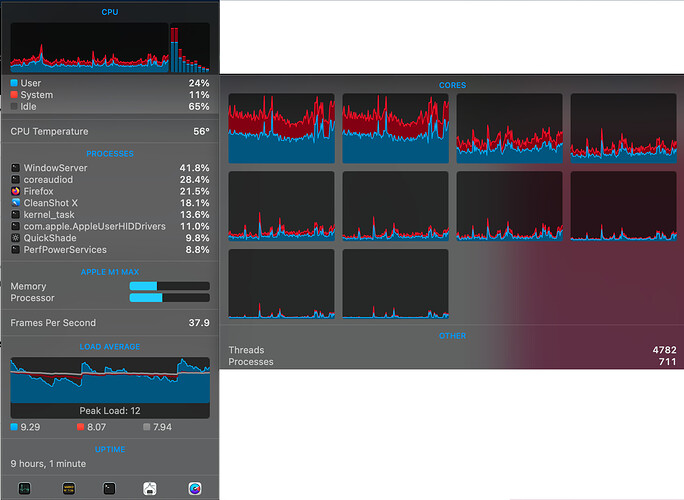Describe the bug
After the Ventura Update, BTT sometimes ceases to work momentarily. I often notice this when I am scrolling and the scrolling direction will suddenly reverse because I have this turned on in BTT, but I can confirm that all BTT triggers will stop working during those brief few seconds. No crash report pops up. In fact I am not even sure if BTT is crashing entirely because Bartender keeps it hidden in the menubar. Maybe it's just a hang, or temporary cessation of service? Either way, functionality is restored automatically about 3-4 seconds later.
Affected input device (e.g. MacBook Trackpad, Magic Mouse/Trackpad, Touch Bar, etc.):
BTT as a whole.
Device information:
- Type of Mac: Macbook Pro 2021 M1 Max 32GB
- macOS version: 13.1 (22C65)
- BetterTouchTool version: 3.952
Additional information (e.g. StackTraces, related issues, screenshots, workarounds, etc.):
This has been happening ever since the Ventura update, though I am just reporting it now. I figured it might go away by itself eventually but it is still happening. I have Exported BTT Debug package likely in less than a minute after one such occurrence and am ready to provide it if there is interest. This should make it easier to identify what is actually happening.
Also, though often noticed when scrolling or performing other actions, it is possible that it is happening other times as well. I am not sure if there is a relationship between executing something BTT is somehow affecting or if it is just happening even when the computer is idle.
Thank you.
I haven't had similar reports yet, however this could happen if the system is super busy for some reason. In that case macOS can decide to not route events through BTT, making BTT unable to e.g. reverse the scroll direction.
If this happens, could you check Activity Monitor whether there is any process that takes a really high amount of CPU? (Could be BTT itself if there is a config issue or bug)
It happened again just now. Highest app seemed to be firefox, taking up 30% among all other apps, but CPU usage was not high. I do notice that there is a peak on the 2 primary cores but I'm not sure if that was it (only thought to take the iStatsMenus screenshots a little while after).
I had unhidden BTT from Bartender though and I can confirm that BTT existed as a whole and restarted itself.
Some screenshots for your consideration:
I'm having a similar problem with BTT 3.991; while it is running, mouse clicks and scroll actions randomly disappear, sometimes I have to click three times to get a click recognized. The problem goes away immediately when closing BTT
@proactivematter could you send me the debug export you created (if you still have it?) - andreas@folivora.ai
Another crash report here that happened upon calling a trigger I use often (i.e. not problematic). Happy to keep providing these as they happen - let me know if they are useful to you or not, and if I should be exporting debugs to pair with each report.
that’s again a shortcut triggering itself in an endless loop  activate „prevent recursive triggers“ to get rid of that crash
activate „prevent recursive triggers“ to get rid of that crash
Ah! Sorry. Must be an older one; since I just learned of the "Prevent Recursive Triggers" checkbox. I probably have a few set up improperly. I'll look to comb through everything and fix it.
Hey @Andreas_Hegenberg,
I noticed that shortly after I posted this thread, you changed BTT to no longer restart silently. I imagine this has been an attempt to raise the amount of reports for this issue since my debug package wasn't enough 
Since it's been a couple of months now, I'm wondering whether you have received more such reports or have any hopes of fixing this. As it stands BTT is restarting about every 1-5 minutes, so i have to close the BTT window constantly. As you can imagine it is tremendously disruptive.
Obviously my preference is the same as yours - to find out what is causing this and get it fixed. But in case you have not received any more such reports and have no hopes of fixing it, I would appreciate it if you could add a checkbox to "Restart BTT silently upon crash" or something of the sort (this would be unchecked by default).
Also, if no reports have come in, I guess this means that this has to do with my preset specifically. In that case, do you have any suggestions / methods that I could use to find the offending trigger?
Many thanks!
@proactivematter what do you mean by no longer restart silently? What does it do now? (I don't think I changed anything)
Unfortunately the logs didn't show anything unexpected and all the crashes I saw from you where caused by not checking the "prevent recursive trigger" checkbox. Maybe you have more of these where a shortcut triggers itself? That always leads to a crash and will restart BTT. (Although the most recent versions of BTT try to prevent that).
If your BTT is really restarting every 1-5 minutes, that means there is a crash every 1-5 minutes. In that case there should be tons of crashlogs in the macOS console app under "crash logs". Maybe send a handful of these, then I can check whether they all have the same cause 
I don't think there have been similar reports.
So, the issue originally outlined in this thread was that BTT was crashing and auto-restarting silently. I noticed it more easily when I was scrolling because the scroll direction would suddenly reverse for a couple of seconds before returning to normal (because I have "Reverse Scroll" turned on in BTT).
Just to be clear, originally the BTT process stopped and restarted itself without anything popping up (not the MacOS App Crash window nor the BTT window) and the only way to tell anything was happening at all was if you happened to notice BTT wasn't working during those few seconds or that it was gone from the menubar.
Shortly after I sent you the debug logs by email though, one of the BTT updates appears to have changed the behavior such that the restart is no longer "silent" - that is, the BTT window now opens after every crash. It's important to note that when I say "crash", I am once again NOT referring to the MacOS Crash Window. These crashes remains unnoticed by MacOS.
The recursive trigger MacOS Crash log that I linked to in one of my previous replies was, as you pointed out, completely unrelated (and having learned the cause, I have not had such crashes since).
Hope that clears it up. Please let me know if not. But yes, I will try to catch it in the console.
BTT showing it's preferences window after restart is weird. It usually doesn't do that. Does this also happen if you choose "restart BetterTouchTool" from the menubar icon menu?
BTT would only restart on a real crash (macOS doesn't always show the crash report window for such, but they should all show up in the list in the macOS console app under "crash reports")
I think if you can find more crashlogs there, that would immediately show what's the issue. (macOS by default keeps them 48 hours as far as I know)
If I restart BTT via the menubar the preferences pane does not pop up.
Crash Logs is empty on the console... so I guess that from the perspective of the OS it is technically not crashing?
If I set the Console to "Stream" and can catch a Crash+Restart as it happens, would that help? If so, please let me know what parameters I should use to filter results.
no, unfortunately that probably wouldn’t help.
I’ll have another look at the debug data you sent, it sounds almost like something in BTT is triggering a restart on purpose.
You could try whether creating a new preset and disabling the old one fixes the issue (most likely it’s some setting or script configured in BTT, but it is hard to find)