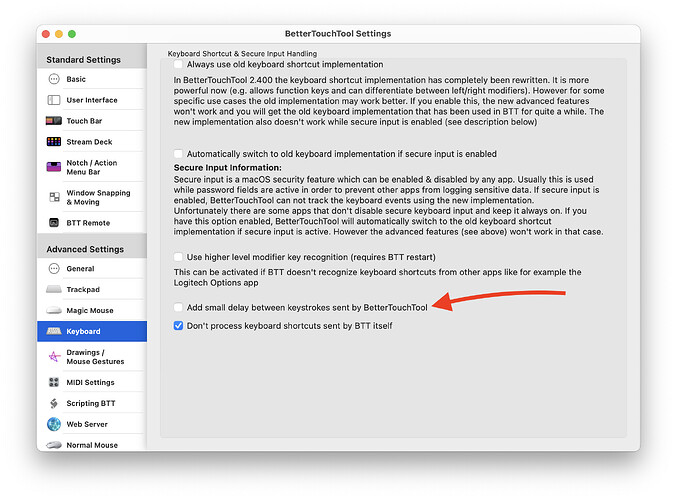I updated to version 4.462 a few days ago & I'm having trouble with Mac Sonoma 14.3.1. (I'm not updating to Sonoma 14.4 because of reported issues with printers, etc, which I cannot risk.)
I use Jump Desktop (remote desktop app). I have actions in BTT that paste plain text which used to work. Now, it usually fails to do anything. Sometimes BTT sends a single "delete" key. Sometimes, BTT sends a whole page of "code" with parenthesis, curly braces, weird text, etc.
At the same time, although the BTT icon loads in the menu bar, often the BTT icon isn't appearing in the touch bar. Even on initial boot up of the Mac or restarting BTT.
I've tried restarting the Mac, reloading BTT, checking for new versions, etc.
Note:
Before bug reporting, please make sure you have tried the latest (alpha) version of BetterTouchTool and that you have already tried to restart your system :-). If you encounter a crash, please attach a crash log from the macOS Console.app from the "User Diagnostic Reports" section.
Describe the bug
A clear and concise description of what the bug is. Any bug reports that contain insults against me or my software will be deleted without warning (unfortunately this has become necessary to mention here).
Affected input device (e.g. MacBook Trackpad, Magic Mouse/Trackpad, Touch Bar, etc.):
Screenshots
If applicable, add screenshots to help explain your problem. (You can just paste or drag them here)
Device information:
- Type of Mac:
- macOS version:
- BetterTouchTool version: (please post the exact version - not just "the latest one")
Additional information (e.g. crash logs, related issues, etc.):