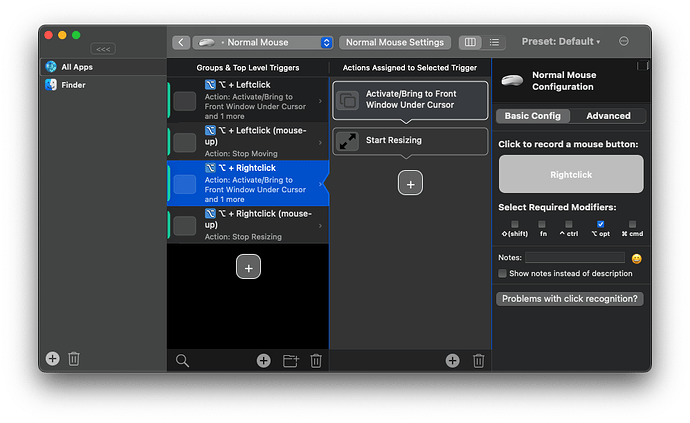Describe the bug
I tried to setup "move window" while holding alt+LMB and "resize window" while holding alt+RMB. It seems to work perfectly for moving, but not for resizing
When I set it like in the following screenshot with:
- alt+RMB down: start resizing
- alt+RMB up: stop resizing
it will never start resizing
The problem seems to be that start resizing won't trigger on mouse down but mouse up even when I set it to Trigger on mouse down. If I just have alt+RMB on Toggle resizing things work fine.
Another workaround is when I set alt+RMB down to start resizing and something else say ctrl+alt+RMB up to stop resizing. This way it still behaves a bit weird, and will only start resizing on alt+RMB up, but it won't conflict with the stop resizing.
Affected input device (e.g. MacBook Trackpad, Magic Mouse/Trackpad, Touch Bar, etc.): Mouse
Screenshots Shown above
Device information:
- Type of Mac: MacBook Pro 16" 2023
- macOS version: 13.5.2 (22G91)
- BetterTouchTool version: 4.272 (42713)
Additional information (e.g. crash logs, related issues, etc.): Not 100% related but I got here following this thread window moving and resizing - #13 by rjp ... iirc the behavior I'm trying to replicate is what Flexiglass used to do, but since it's been discontinued I can't check anymore.