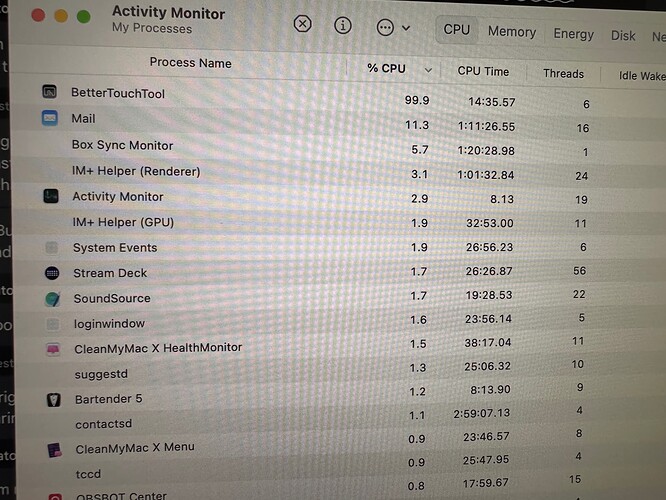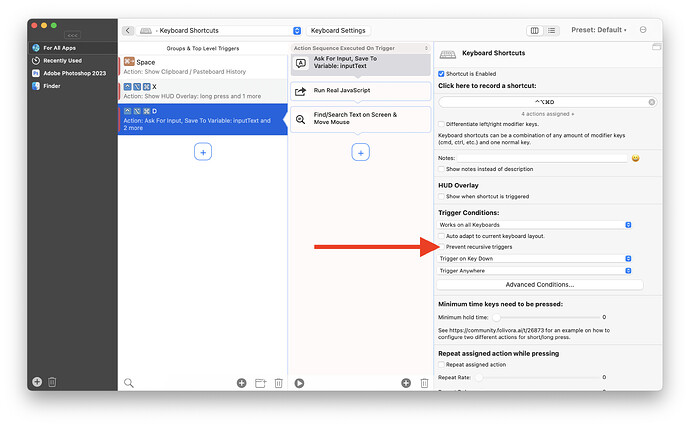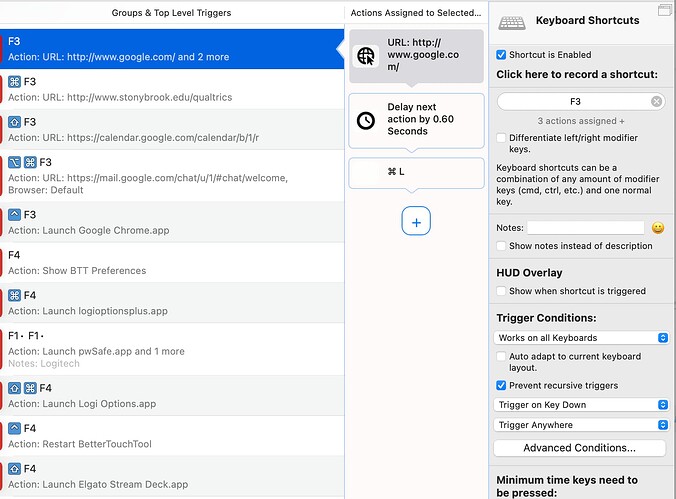When BTT is running, it seems like clicks into applications are being delayed and things are a bit buggy in the general UI. Even when I've disabled BTT, the behavior is better but still aparent. For example, switching focus from one application to another, my mouse seems stay locked onto the first application and drags it to where I've moved the move when in fact, I'm not hold a drag click. Another example is taking lots of time to register a keyboard focus when I start typing into a text box of another application.
iMac mouse and keyboard.
Screenshots
If applicable, add screenshots to help explain your problem. (You can just paste or drag them here)
Device information:
- Type of Mac: iMac, 2019
- macOS version: Sonoma 14.4.1
- BetterTouchTool version: (please post the exact version - not just "the latest one")
4.460 and 4.466 (updated to alpha to see if the issue persisted).
Additional information (e.g. crash logs, related issues, etc.):
Not sure how to upload crash or other logs but happy to do so.
usually this is caused by some process using a lot of cpu (~100%). This can become more apparent if apps like BTT are running.
Check via activity monitor for any such process.
Thanks so much for the quick reply Andreas! Looking more closely at the activity monitor, and it's funny, whenever anything triggers the BTT process, it seems to jump up to 99%, freeze for a while, then eventually execute. In the case of a simple shortcut (keyboard shortcut -> open safari -> send keyboard shortcut), it freezes completely and becomes unresponsive. The same happens with other apps or when I move my mouse to a second screen, the cursor disappears for a while until it recovers.
(keyboard shortcut -> open safari -> send keyboard shortcut)
sounds like that could cause a recursion (triggering BTT endlessly). Can you post a screenshot of how your config looks like?
If you send a shortcut from BTT that is also configured within BTT, make sure to check this option:
Great catch!
I added the prevent recursion toggle but it looks like the behavior is still ongoing. It also seems to span a bunch of other things like right clicking, moving the mouse focus to another application, etc.
The shortcut also seemed to work before but this all seems to have started in the past few weeks. I'm not 100% sure the causal differences but there was an MacOS update, BTT update, as well as I installed a stream deck around that time.
Unfortunately I don't have many more ideas. If you have the experimental Dropbox or iCloud sync enabled in BTT, try to disable that.
Have you already tried to restart your Mac?
Thank you! Yep, unfortunately, I've even factory reset my Mac (the issue only seemed to pop up when I installed those updates and Stream Deck). I uninstalled stream deck and I also turned off iCloud backup and still ongoing. Are there any logs that might shed some light about what's causing the interference?