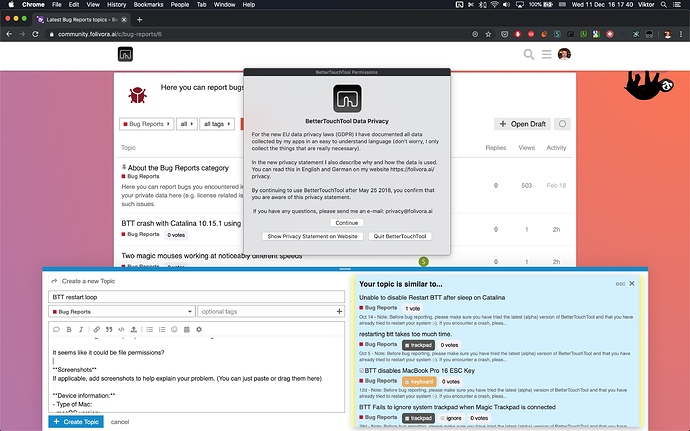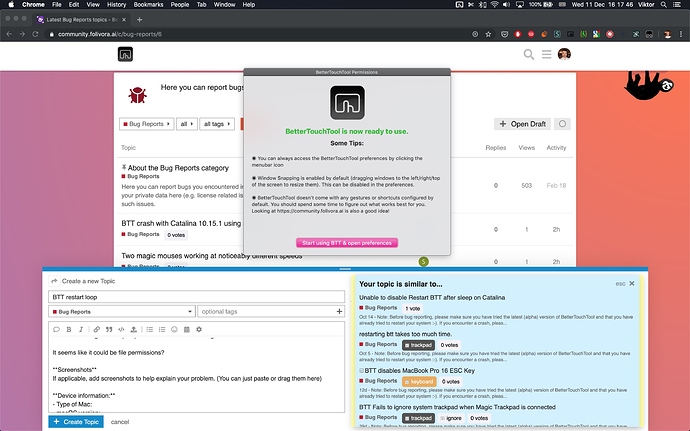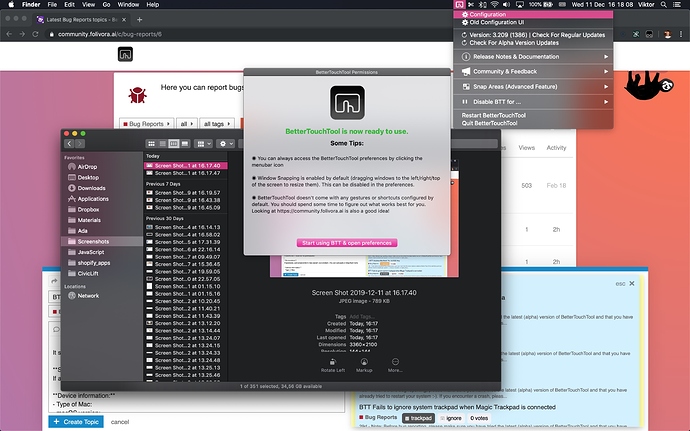I haven't used BTT in a while. Today I started the app and updated it to latest version. Then I saw the GDPR notice and that's the "restart loop" I'm seeing. I see the GDPR notice, click "Continue" button and then "Start using BTT & open preferences" button. Then I get back to GDPR notice.
It seems like it could be file permissions?
Device information:
- Type of Mac: MacBook Pro (Retina, 13-inch, Mid 2014)
- macOS version: Mojave 10.14.6
- BetterTouchTool version: 3.209 (1386) and also tried on 3.213 (1390)
Additional information (e.g. StackTraces, related issues, screenshots, workarounds, etc.):
The app seem to be working (also without valid license!), if I just ignore the GDPR window (as you can see in the last screenshot. I've got some gestures from awhile ago and they still work, but it's just really inconvenient, and I do have a valid license, it's just not activated yet on this machine.