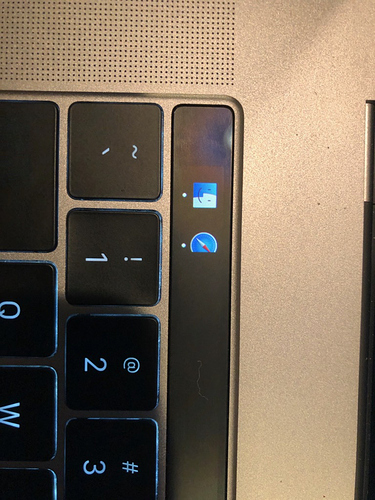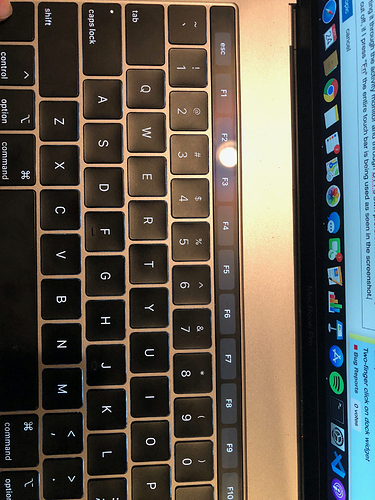Note: Before bug reporting, please make sure you have tried the latest (alpha) version of BetterTouchTool and that you have already tried to restart your system :-). If you encounter a crash, please attach a crash log from the macOS Console.app from the "User Diagnostic Reports" section.
Describe the bug
A clear and concise description of what the bug is.
BTT is only showing on the left hand corner of the touch bar. Rather than being spread out and using the entire touch bar screen, only the left hand corner of the touch bar is being used. The rest of the touch bar is dead and unaffected to any action or trigger, and is not even visible. It literally is being cut off.
Affected input device (e.g. MacBook Trackpad, Magic Mouse/Trackpad, Touch Bar, etc.):
Touch bar
Screenshots
If applicable, add screenshots to help explain your problem. (You can just paste or drag them here)
Device information:
- Type of Mac: Macbook Pro 15"
- macOS version: Catalina
- BetterTouchTool version: (please post the exact version - not just "the latest one")
3.207
Additional information (e.g. StackTraces, related issues, screenshots, workarounds, etc.):
I have tried turning on/off the BetterTouchTool checkbox in the Accessibility section of System preferences. I have tried to restart my computer. I have updated BTT to its latest version. I have tried killing it and restarting it through the activity monitor and through BTT's own preferences. Even though it is being partially cut off, if I press "Fn" the entire touch bar is being used as seen in the screenshot. I am unsure of how else to troubleshoot.