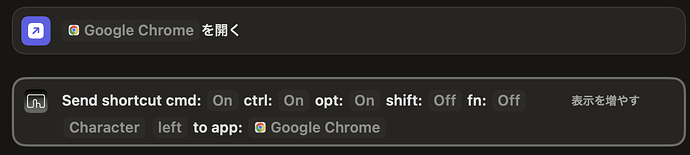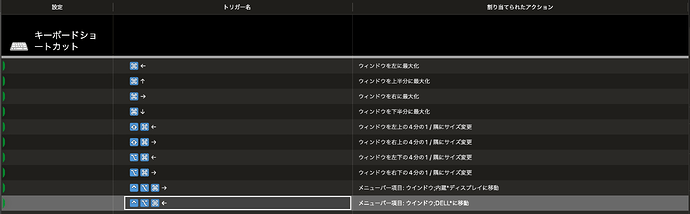I have two monitors and have a keyboard shortcut for moving the app monitor.
cmd + opt + ctrl + → Move app to right monitor
cmd + opt + ctrl + ← Move app to left monitor
I want to do this on Shortcuts.app, what should I set for Character?
I have tried ← / left / left arrow / L etc.. but it does not work
for special keys you need to use the system key code instead of a character (arrow left is 123 and arrow right is 124)
1 Like
Thank you for your quick response.
I tried 123 but it did not work.
Safari reloaded the page and google chrome did not respond to anything.
My current settings are as follows.
Trigger - ctrl + opt + cmd + ←
Action - menu bar context:Window;to DELL monitor
Do I need to do any additional configuration in BTT to achieve this?
what are you using the shortcuts app for?
I use several different app layouts to start my work.
I decided to use a combination of Shotcuts.app and BTT for that layout.