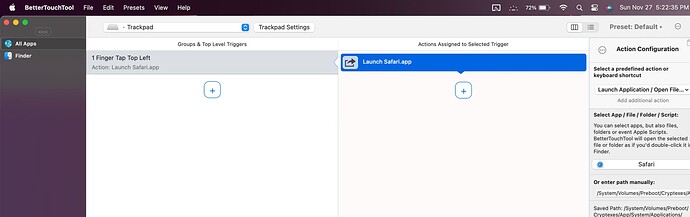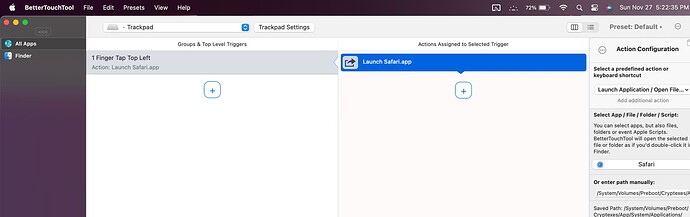Have used BTT on a 2012 MacBook Pro 15" running Catalina up to this weekend, and it worked great and I loved it. It worked flawlessly for me for several years with trackpad and Magic Mouse triggers.
Got a new MacBook Pro 16" with M1 Pro chip this weekend, and the first thing I installed was BTT after purchasing a new license.
I have installed the latest Alpha version and restarted my machine.
Describe the bug
I only set up one trigger and its associated action so far, which is a one finger tap in the upper left corner of the built-in trackpad, to open the Safari app. Unfortunately, it doesn't work reliably. If I tap that corner of the trackpad, it will open Safari maybe 1 out of 50 tries, and sometimes not at all after I just keep tapping and tapping there.
The same action on my older MacBook works fine...never had a problem with it.
Affected input device (e.g. MacBook Trackpad, Magic Mouse/Trackpad, Touch Bar, etc.):
MacBook Trackpad
Screenshots
Device information:
MacBook Pro 16" M1 Pro running Ventura 13.0.1 with BTT 3.952 (2117).
Additional information (e.g. StackTraces, related issues, screenshots, workarounds, etc.):