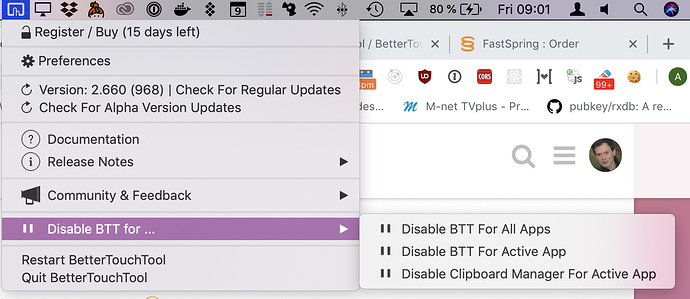Description of bug:
BTT icon in menu bar is greyed out and certain input triggers don't work. Please refer to additional information.
Affected input device:
I just got BTT and haven't set up many input devices but so far I've noticed:
Trackpad
Keyboard
Screenshots:
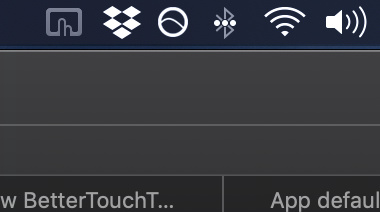
Device information:
- Type of Mac: Late 2018 MacBook Pro 13"
- macOS version: 10.14.1
- BetterTouchTool version: 2.656 (966)
Additional information (e.g. StackTraces, related issues, screenshots, workarounds, etc.):
Specifically, I've noticed the following:
TipTap (3 fingers fixed) does not bring up a functioning application switcher. Now the application switcher is all buggy and does not actually move to next app with I tap with 4th finger.
Keyboard shortcuts don't work and trigger Mac error sound (the kind when you hit a bunch of keys and it's an incorrect key sequence). Specifically, these do not work:
cmd+alt+left : maximize window left
cmd+alt+right : maximize window right
cmd+alt+left : maximize window
Actually, I'm noticing a lot more input doesn't work. Mouse input doesn't work. Snap areas don't work. What's going on here! I've tried to delete BTT, reset all settings, nothing!
Someone please help. I just bought this app, it's disappointing to know if already doesn't work