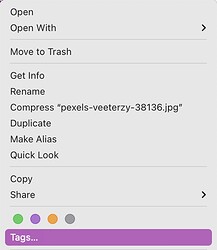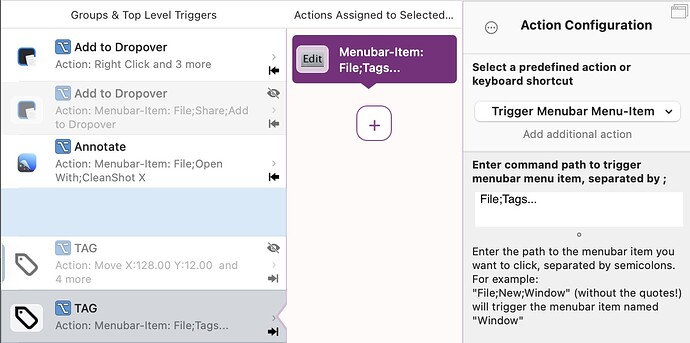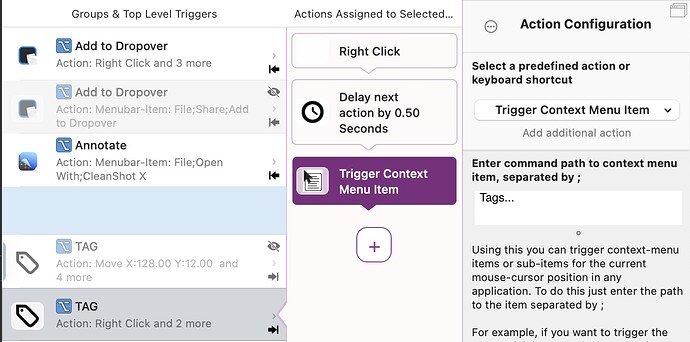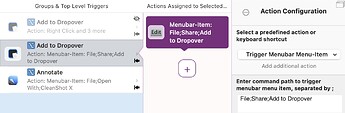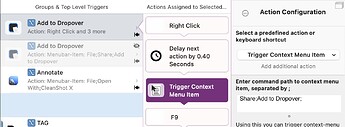Describe the bug
Menubar item & Context Menu item actions in BTT fail to be activated in Finder.
Screenshots
If applicable, add screenshots to help explain your problem. (You can just paste or drag them here)
This is "Tags..." you could easily trigger by clicking on after right-clicking on a file.
Another way is that you could click "Tags..." from the menu bar in Finder
In BTT, there is no way to trigger the "Tags..." action. I tried this one with "Trigger Menubar Menu-Item" as "File;Tags..." and it does not work.
I also tried Context Menu actions but again, it failed to trigger.
The same thing happens with Share. I used Dropover in sharing.
-
I tried the same thing with Menubar-Item
-
And somehow with Trigger Context Menu Item, it does work but with minimal twist of error. If you can see, I added F9 as keyboard shortcut to "Move focus to active or next window". The reason I did add the focus is that when I trigger with Context Menu item in BTT, it always pops up a context menu (as when you right-click) again after the action is done; and the focus would close the unnecessary context menu pop-up the second time.
I just hope these errors/bugs would be fixed.
Thank you so much for your listening.
Device information:
- Type of Mac: MacBook Pro (16-inch, 2019), 2.3 GHz 8-Core Intel Core i9
- macOS version: Monterey
- BetterTouchTool version: 3.616