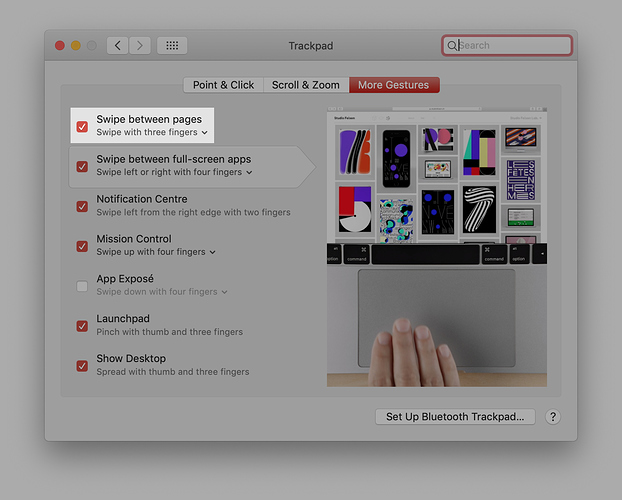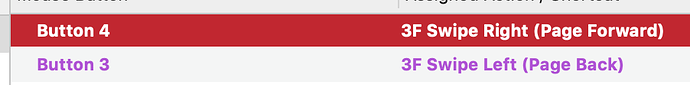I use the system default 3 Finger Swipe to go back and forth between pages.
Consequently, I haven't used 3 Finger Left/Right for any actions in my BTT gestures.
The bug is that a couple of times during the day (1 or 2 times from what I can remember) my input for this default gesture won't have any effect at all. So, if I swipe left with 3F in Safari (or Settings, or Finder etc) it won't go back to the previous page.
To fix, I have to go into the settings provided in the image and disable then re-enable that highlighted setting.
I don't know how to deliberately reproduce this but I do know that it only happens when I am using BTT – I tested for a week without the app (yes, it was very hard) and the problem didn't show itself so I'm certain its related to BTT.
This happened in High Sierra as well so I doubt it is Mojave related.
If it helps, I do have 3F related gestures: Up and Down (with trackpad)
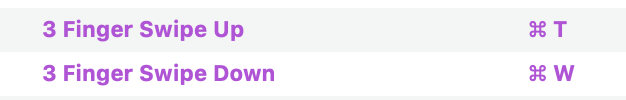
And I've set up my mouse buttons to trigger the predefined actions of 3F Left/Right.
EDIT: I uploaded two different files but somehow its showing the the same image. (The file name on this code is different as well...) I've re-uploaded
Device information:
- Type of Mac: rMBP nTB
- macOS version: 10.14.2
- BetterTouchTool version: 2.660