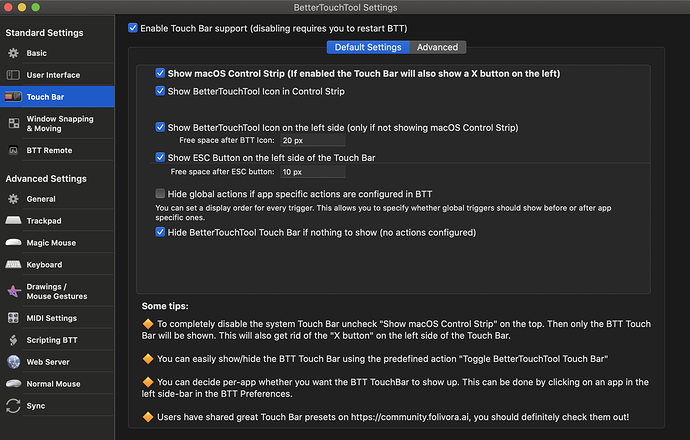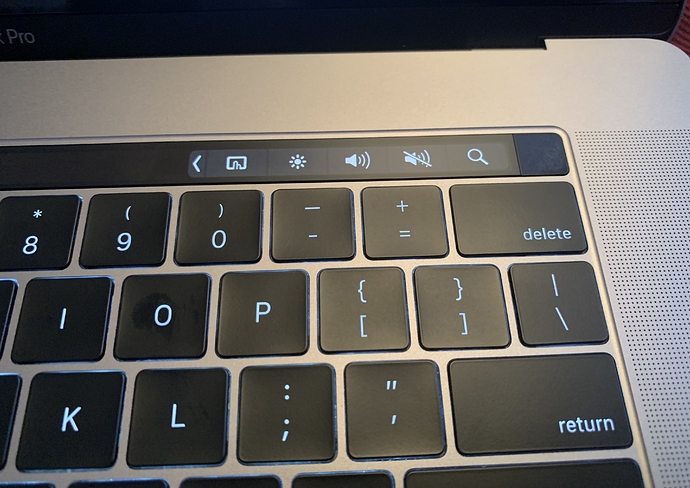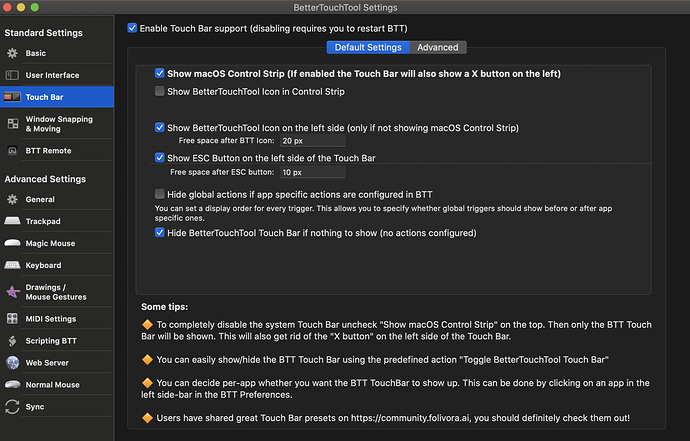Note: Before bug reporting, please make sure you have tried the latest (alpha) version of BetterTouchTool and that you have already tried to restart your system :-). If you encounter a crash, please attach a crash log from the macOS Console.app from the "User Diagnostic Reports" section.
Describe the bug
A clear and concise description of what the bug is.
Under the Touch Bar settings in the BTT configuration panel, whenever I uncheck the setting to hide BTT so it doesn't show within the Touch Bar on my MacBook, it leaves a giant space where it would normally be. I cannot, for the life of me, figure out how to make it not do that.
Affected input device (e.g. MacBook Trackpad, Magic Mouse/Trackpad, Touch Bar, etc.):
Touch Bar
Screenshots
Device information:
- Type of Mac: Macbook Pro 2019 15"
- macOS version: Catalina 10.15.1
- BetterTouchTool version: (please post the exact version - not just "the latest one") 3.209 (1386)
Additional information (e.g. StackTraces, related issues, screenshots, workarounds, etc.):
My end goal here is to not have BTT show up at all in the Touch Bar and to not have a giant space still in the Touch Bar after unchecking it in the settings.