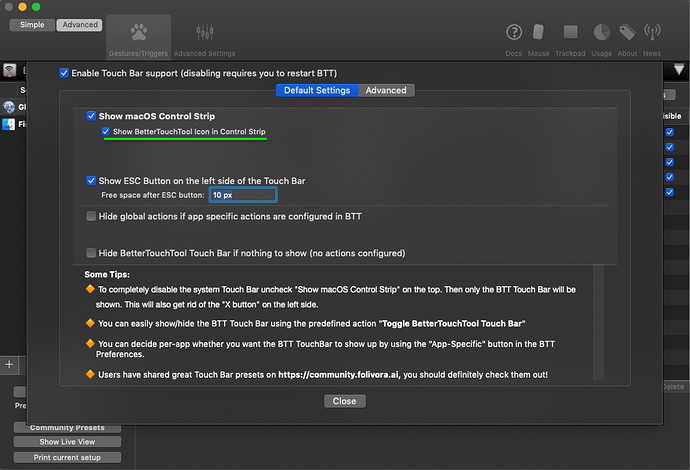After putting Mac to sleep, or sometimes after a few hours of using BTT, the icon on the touchbar disappears. This is enabled by going to BTT -> Touchbar -> General Touch Bar Settings -> Show Better Touch Tool Icon In Control Strip. I have to re-enable this after sleep and frequently when using BTT. This also means that my touchbar configuration disappears until I can re-enable the icon in control strip and tap it to show my BTT touchbar config. Sometimes the little X on the left side of the Touchbar is shown, but the Touchbar is blank (apart from control strip which is missing the BTT icon).
I am using BTT on 13" MacBook Pro 2018. I have bought a license. This has happened ever since I started using BTT. I am running MacOS Mohave 10.14.1. BTT is version 2.645.