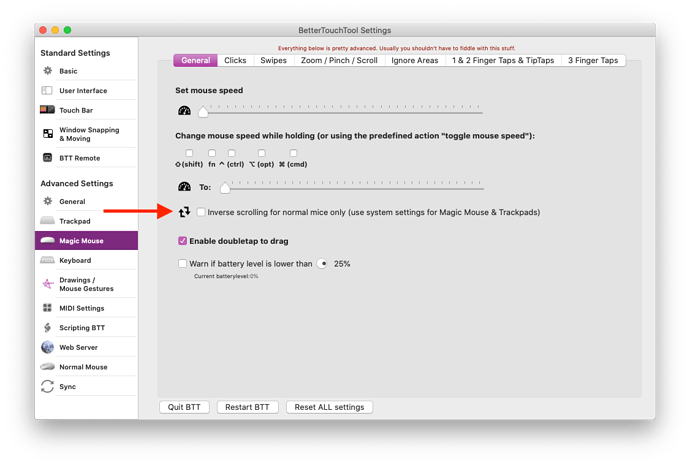Describe the bug
This bug started about 2 weeks ago.
When BTT is open, my normal mouse (Razer Deathadder Elite) scrolls the wrong way. My Mac's natural scrolling setting is off, but when I scroll the mouse wheel up, the page scrolls down, and vice versa. My trackpad still scrolls the right way for the setting (up is up, down is down).
When BTT is closed, both my mouse and my trackpad scroll the right way.
This is extremely frustrating as I have to switch the setting every time I connect/disconnect from my workstation.
Affected input device (e.g. MacBook Trackpad, Magic Mouse/Trackpad, Touch Bar, etc.):
Normal mouse
Device information:
- Type of Mac: MacBook Pro (16-inch, 2019)
- macOS version: 10.15.2
- BetterTouchTool version: 3.220 (1397)
Additional information (e.g. StackTraces, related issues, screenshots, workarounds, etc.):
Debugged this with Apple before realizing it was BTT and in any other instance, both the trackpad and the regular mouse scroll correctly (different user, safe boot, etc). It's only when BTT is open that my mouse wheel is flipped.
Is there some setting that switches this up?
Thanks!