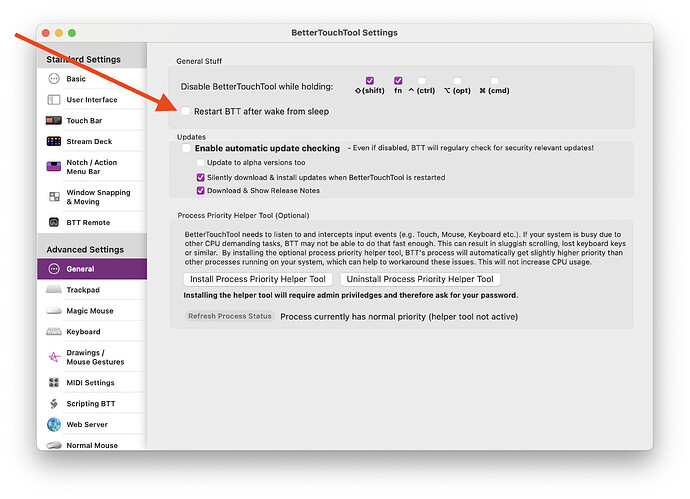Hi,
I am currently running the latest alpha version of BTT, 4.209 (2430) and this issue has persisted through an OS Update to Ventura 13.5.1.
Periodically the BTT will not be showing on my touch bar even though I have it set to stay on all the time. This has happened from time to time over the years with many versions but not all that often. Now it happens more often and the button that shows "Tap to show customized BetterTouchBar Tool Bar" no longer works. An update to the OS including the automated restarts brought the BTT tool bar back but whenever it decides to disappear, I have to restart to get it back up.
Affected input device: MacBook Pro Touch Bar
Device information:
- Type of Mac: MacBook Pro, 16-in, 2.4 Ghz 8-Core Intel Core i9
- macOS version: 13.5.1 Ventura
- BetterTouchTool version: Alpha 4.209 (2430)
Thanks for any help!