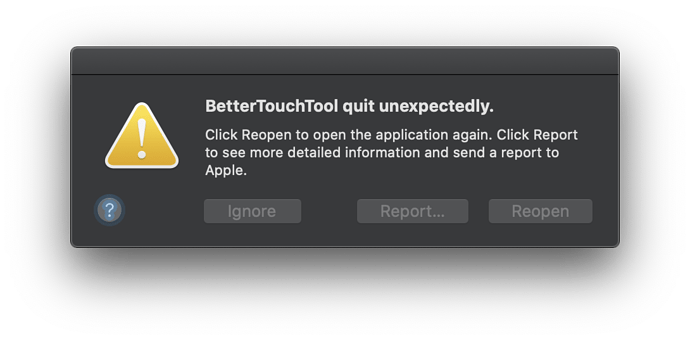Note: Before bug reporting, please make sure you have tried the latest (alpha) version of BetterTouchTool and that you have already tried to restart your system :-). If you encounter a crash, please attach a crash log from the macOS Console.app from the "User Diagnostic Reports" section.
Describe the bug
I have been encountering crashes and freezes when using the btt touch bar.
Freezes: These started about two weeks ago, and persist through system and btt restarts. The touch bar (not the application) will freeze occasionally and be back to normal in a few seconds. During the time that it is frozen, I can't interact with it at all (no swipe gestures, button presses, etc..), but the clock widget that I have still updates every second.
Crashes: These started a few days ago and seem to have all but replaced the freezes. Every so often when I touch the touch bar (seems to happen more often when I use two finger swipe gestures), it will cause the entire application to crash and show this dialog:
I'm not sure why the escalation from freezes to crashes happened, since I haven't changed any btt settings to my knowledge. Both persist across restarts of both the application and system. I attached the crash log for reference. Also, when I look at the files in the finder window that opens after clicking "Export Diagnostic Debug Information to Desktop", none of those files update when these crashes happen.
Affected input device (e.g. MacBook Trackpad, Magic Mouse/Trackpad, Touch Bar, etc.):
Touch Bar
Screenshots
If applicable, add screenshots to help explain your problem. (You can just paste or drag them here)
Device information:
- Type of Mac: MacBook Pro (13-inch, 2017)
- macOS version: 10.15.5 (Catalina)
- BetterTouchTool version: (please post the exact version - not just "the latest one"): 3.389
Additional information (e.g. StackTraces, related issues, screenshots, workarounds, etc.):
BetterTouchTool_2020-06-11-215737_MacBook-Pro.crash (102.6 KB)