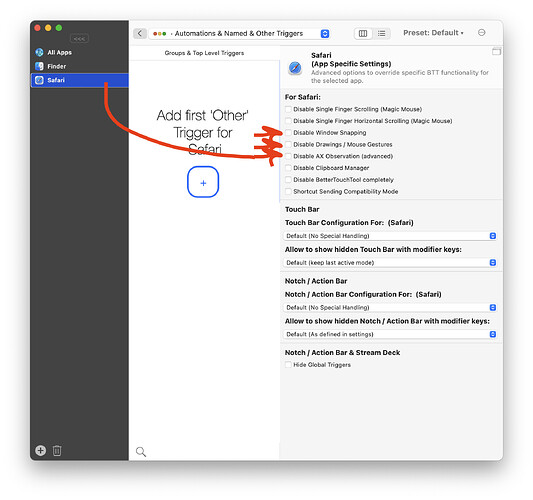Hi,
behavior is: a doubleclick with BTT on causes a conflict in LogicPro. There any automation-lane knot can't be deleted anymore. Action: I must click several times till the command for deleting the knot is detected by LogicPro. Quitting BTT solves this problem.
As I did not change anything inside the BTT-trackpad settings (fresh install of BTT) but I read any of these would overwrite the macOS settings, I am kind of lost, where to fix this. (and maybe: why?)
Thanks and cheers
Johannes
BTT is not setup for Trackpad within the preferences but BTT influences this to an extreme that I must close it each time I work within LogicPro.
Inside I use only 3-finger swipe up for the BTT preset Toggle Floating Menu. Can this single Trigger disturb the whole system of Trackpad?
Issues
- touching and moving sliders
- haptic trackpad (strong pressing)
- doubleclick on trackpad
Do you maybe have a "normal mouse" double-click configured in BTT?
Do you really need to close BTT, or does disabling BTT for Logic Pro solve the issue?
I do not use a mouse, I did not configure anything relating to mouse nor to Trackpad.
LogicPro isn't setup as an App related to BTT.
You can try to disable various things for Logic Pro specifically:
Some apps don't respond correctly to some API requests needed for window snapping maybe disabling that can help.
I updated my previous posts (both), writing, that LogicPro isn't in this list as I do not need BTT for LogicPro.
The Floating Menu instead is under "All Apps".
Just add it to the list, then you can do the app specific settings
Understand. Will investigate it in the future.
Best!
1 Like