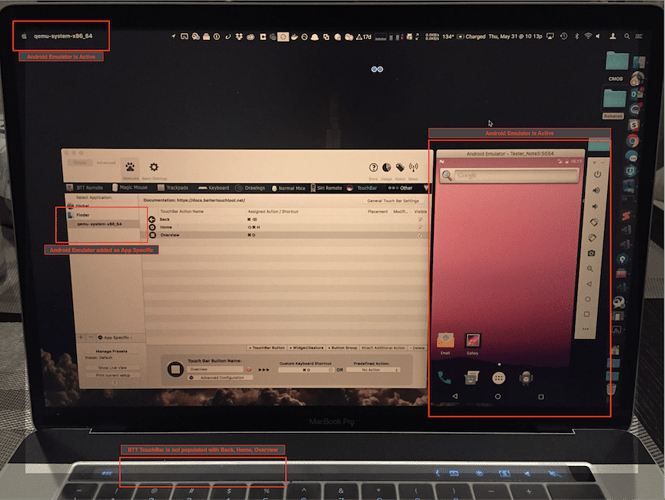Describe the bug
- BTT running
- Select TouchBar
- Add App-specific for Android Emulator (qemu-system-x86_64)
- Add TouchBar buttons (Back, Home, Overview)
- Open Android Emulator
- BTT does not show custom TouchBar buttons (Back, Home, Overview)
Affected input device (e.g. MacBook Trackpad, Magic Mouse/Trackpad, Touch Bar, etc.):
TouchBar
Screenshots
Device information:
- Type of Mac: MacBook Pro 15" TouchBar 2016
- macOS version: HighSierra 10.13.4
- BetterTouchTool version: 2.503
Additional information (e.g. StackTraces, related issues, screenshots, workarounds, etc.):
- I can add these buttons to Global and they work as expected. Would prefer App-Specific.