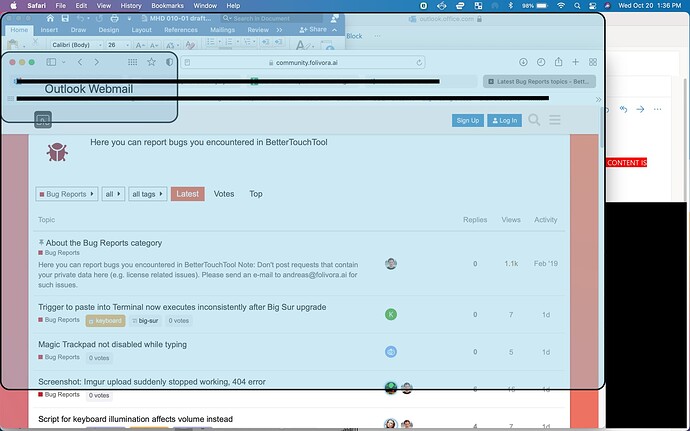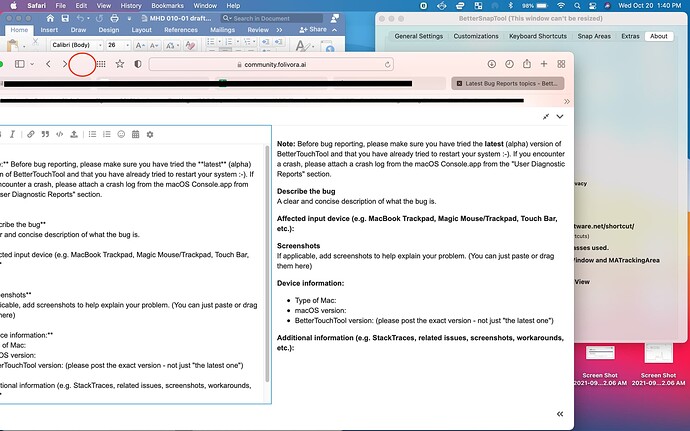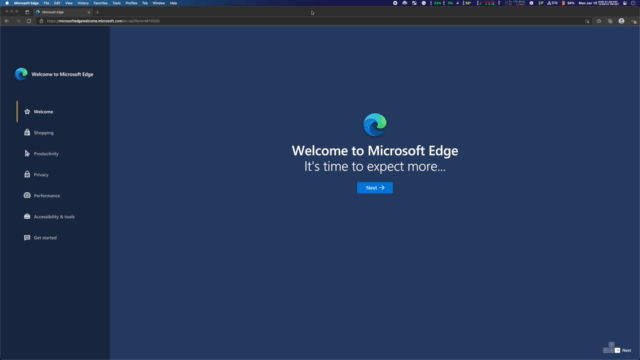Describe the bug
For the last few months, my BST has been resizing my windows when dragging into any/all snapping areas (custom and default), but will not PLACE the window in the area that it's supposed to be placed. In other words, the window resizes, but wherever my mouse pointer is when I release the window in the given snapping area is where it will resize the window! See screenshots attached for more info: #1 indicates the correct snapping area in blue, #2 indicates where the window was placed after letting go of the left mouse button.
I have tried reinstalling – this didn't resolve it. Sometimes if I close BST and reopen it will work temporarily, but then it just goes back to the above bug after an unknown amount of time.
Plz help!
Affected input device (e.g. MacBook Trackpad, Magic Mouse/Trackpad, Touch Bar, etc.):
-Peripheral mouse and touchpad.
Device information:
- Type of Mac: MacBook Pro (13-inch, M1, 2020)
- macOS version: 11.6
- BetterTouchTool version: (please post the exact version - not just "the latest one") Version 1.9.5
Additional information (e.g. StackTraces, related issues, screenshots, workarounds, etc.):