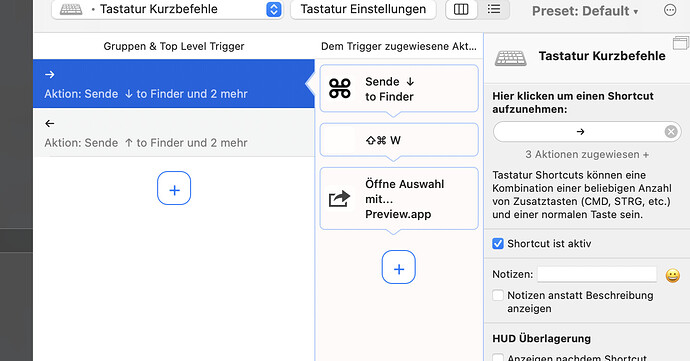I really missed the feature which allows you to scroll through pictures in finder app just like in Windows explorer. Therefore I tried it with BTT and it works quite good.
Hi, I'm new to BTT and using a Trackpad. Please could you guide me through the setup of this Trigger. Thank you.
I'm confused by what is meant here..
You can just press [Spacebar] on any photo to open a "preview" of it, then navigate with the Up & Down arrows to move through the photos, and use Left & Right arrows to open/close folders/directories..
THIS Apple's quicklook feature was one of a biggest luxuries I had missed going to windows. Really made me notice & appreciate the all the little details that make macOS pleasurable to use, often go unnoticed ![]()
![]()
macOS is much more limited here than the Windows picture viewer.
On macOS going though the pictures only works well in list view. However it would make much more sense to be able to do this in icon thumbnail mode. Additionaly on macOS it only works with Quicklook (not with preview), and Quicklook is much more limited than the windows picture viewer.
QuickLook works in thumbnail view though (at least it does for me on Monteray & Ventura)..
Can even select multiple images, press spacebar, and get a grid QuickLook.
I use that to 'markup' screenshots quick, which can be done right in QuickLook
It works, but badly. (it's hard to navigate the pictures in order as soon as your folder has more than one row of thumbnails).
QuickLook has recently gained some features, but overall photo viewing is still one thing where Windows (in my opinion) is much better (unless you want to use some extra app like Photos, which however is much more complex than the Windows Photo Viewer).