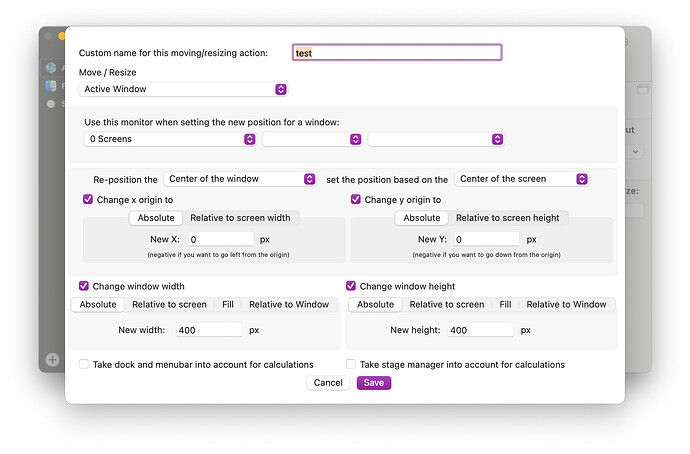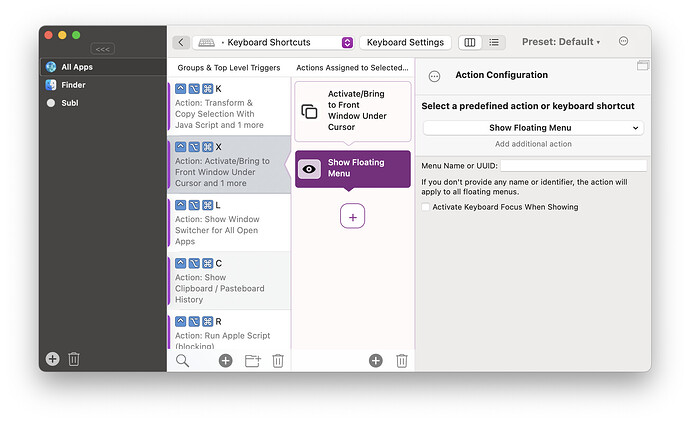Hi There,
Love the floating menu idea.
I'm trying to figure out how to gain focus on the window under the cursor, which is located behind the floating menu. I want to perform an action on that window once it's focused. For instance, I would like to move the window where the cursor is at to a custom snap area. The window under the cursor isn't moved to the custom snap position; instead, it's the floating menu that moves. Is there a way to incorporate a step that ensures the window under the cursor is moved, rather than the floating menu? I've already tried working with a delay or using a "bring focus to window" approach before i activate the custom snap area, but neither has worked.
Does somebody have i good idea for a solution?
Greetz Dino
When using the "Custom Move/Resize Window" action you can choose "active window" instead of "window under cursor":
This should allow to achieve this, as the floating menu doesn't count as active!
Thanks for the quick reply.
I don't know if it is possible (i know i'm a bit difficult) but...
The focused window is not always the window where I want the 'operation' to be performed. It's easier to use the cursor to point to a window and then perform the operation without having to click first to gain focus and then open the floating menu en click the button.
How do you open the floating menu? Maybe you can add the action "Activate / Bring To Front Window Under Cursor" before the opening of the menu.
That is it, so simple but also elegant.
Thanks! That did the trick.