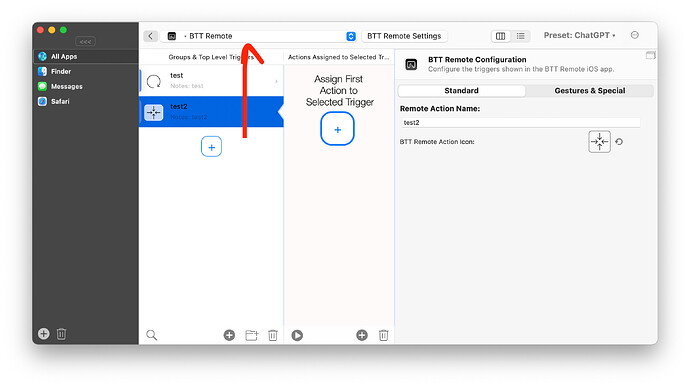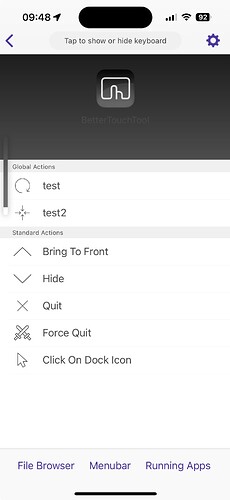My touch bar is playing up, flashing bright white all the time. Seems a common issue. And new macs dont have the bar anyway. but I extensively use the touch bar, I love it, with BTT custom actions.
So I am trying BTT Remote. But when I go into BTT and add a button in the BTT Remote section, it does not appear in the iPad app. And then there is all the default buttons there I dont want. And then the cursor tracking.
What I am trying to do is create my touch bar buttons on the iPad. Possibly like Streamdeck? But I dont want to buy a Streamdeck when I have an iPad already.
I can't figure out how to do it. Or is the remote only the default control buttons and you cant customise it? If thats the case, why can I create buttons and actions in the BTT app for BTT Remote?
Thank you
With the current BTT Remote you can only add custom items to the list view:
However: The current BTT Remote is quite outdated and hasn't been updated in years. I'm very close to releasing a completely new BTT Remote app. The new one supports completely customizable button layouts (based on the floating menu feature in BTT). The Testflight beta test will start later this month, if you are interested in joining, send a quick mail to andreas@folivora.ai
1 Like
Thanks for replying and the info. The new BTT Remote sounds great. Especially now there is no touch bar!!
Your List view... is that only on phone iOS? I can't seem to get that on the iPad. If I click Menubar in the iPad, it shows me the Macbooks open app menu bar (in this case Chrome).
1 Like
Actually I cant get that Menu in the iPhone either 
Update: Oh its working now. Thats strange. When I clicked on the app in BBT Remote it would show that apps menu. Now when I do it, it does show the List menu and my custom button. Thats weird it did not happen before and now it does.
Thanks
1 Like