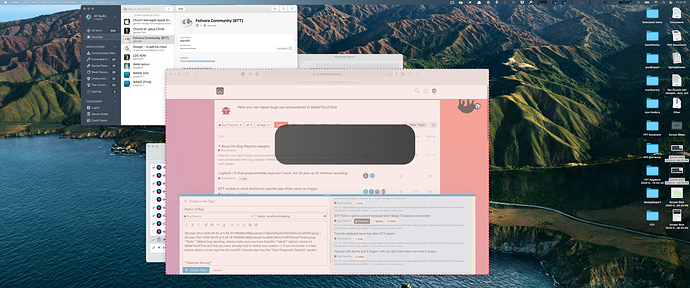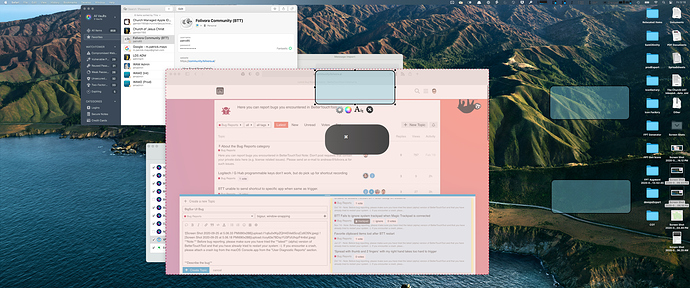Greetings!
I just attempted to create some new snap areas in Better Touch Tool 3.401 and alpha 3.402 and the result is the same. When I attempt to create a snap area I there is no text on the initial bubble saying something to the effect of click here to create and only the ⌘ symbol appears in the second bubble notifying to press ⌘+W. I have included screenshots of the production release (time stamped at 5.06.xx) and the alpha release (time stamped 5.16.xx). In case for some reason you can't see the time stamps, the production release is creating a snap area for Messages in the top right corner and the alpha is creating a snap area for Safari in the middle of the screen.
OS Version: 11.0 Beta (20A5374i)
Device: MacBook Pro (15-inch, 2018) connected to an external monitor in clamshell mode
BTT Versions affected: 3.401 and alpha 3.402