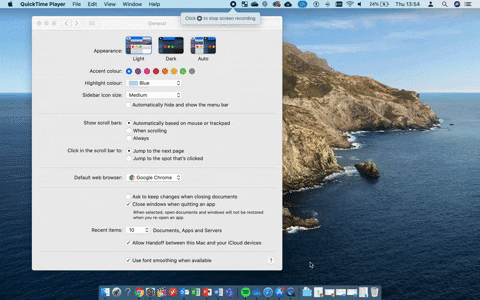Describe the bug:
I often find windows are wrongly pulled over to the left hand side of the screen whenever I drag and move the cursor past the halfway dividing line and release. There are two problems here: 1) I'm nowhere near touching the edge of the screen and don't want my window to be snapped, and 2) the window is jumping to the completely opposite side of the screen from where I'm trying to position it.
Also happens when I drag and drop files onto webpages in Chrome for upload - BST seems to think I've initiated a snap at the same time.
Affected input device (e.g. MacBook Trackpad, Magic Mouse/Trackpad, Touch Bar, etc.)
Mouse, trackpad - any and all.
Device information:
- Type of Mac: Macbook (mid-2015)
- macOS version: Catalina 10.15.2
- BetterTouchTool version: 19.3