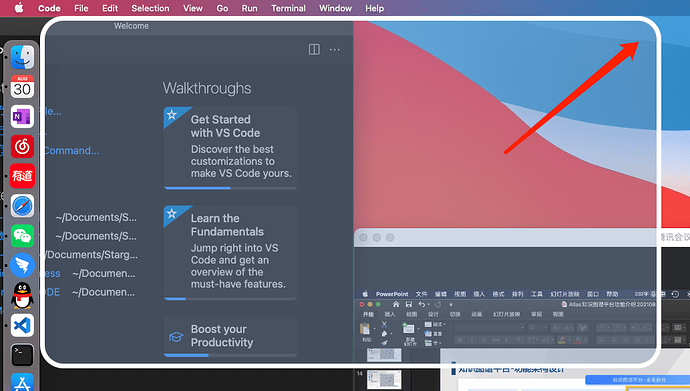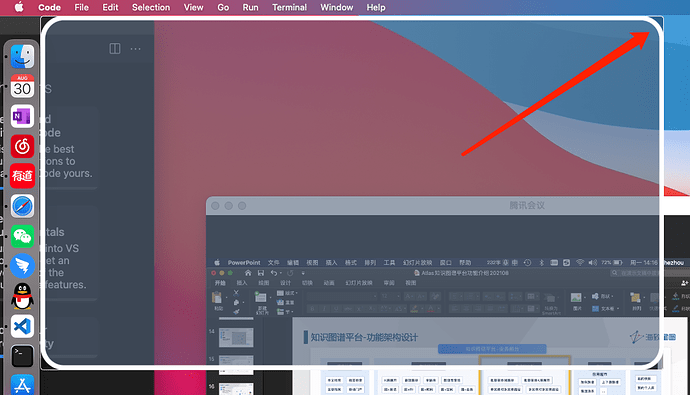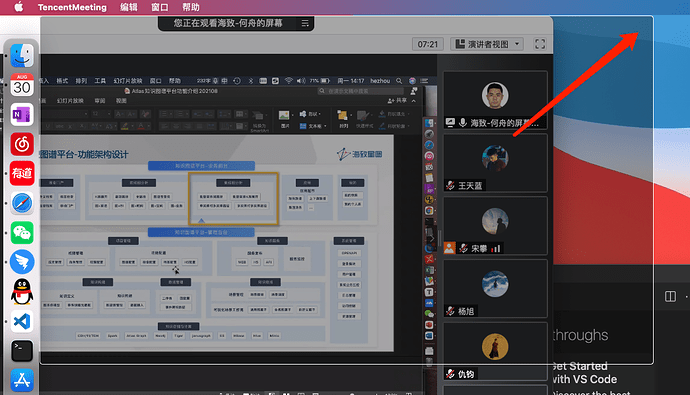Describe the bug
For some application(eg.Tencent Meeting, WeChat), better snap tool is not working. I also tested "MAGNET"(another snapping tool), and it's working properly.
Therefore I suppose the logic of triggering snapping animation might need to be tuned.
In the following screenshot, I opened both "bettersnaptool" and "magnet". They show different type of border to highlight the snapping target area.
**Affected input device :
MacBook Pro 2016, Magic Trackpad, Magic Mouse/Trackpad
Screenshots
[1]Only bettersnaptool is opened, it's working fine with vscode, as you can see the thick border or snapping area that is created by bettersnaptool
[2]With "bettersnaptool" and "Magnet" BOTH be open, a thiner and more rectangular box is created by "Magnet", which means both tools is working properly with "VSCODE"
[3] When I am snapping "Tencent Meeting", Only thiner border is shown. "bettersnaptool" cannot trigger snapping action, while "Magnet" is working fine.
PS:Interestingly, I reopen Tencent meeting and join the meeting. I found after you join in a meeting, In the first couple seconds, "bettersnaptool" works perfectly, but after a few second it stop working.
Actually other Tencent app also doesn't work. After I digged around a bit, I suspect it's might because the application RESIZE itself after been open, and bettersnaptool doesn't know the real size of it. I still could use menus to snap window, but drag to corner do not trigger snapping animation.
Device information:
- Type of Mac:
- macOS version: macOS Big Sur V11.5.2
- BetterSnapTool version: 1.9.5