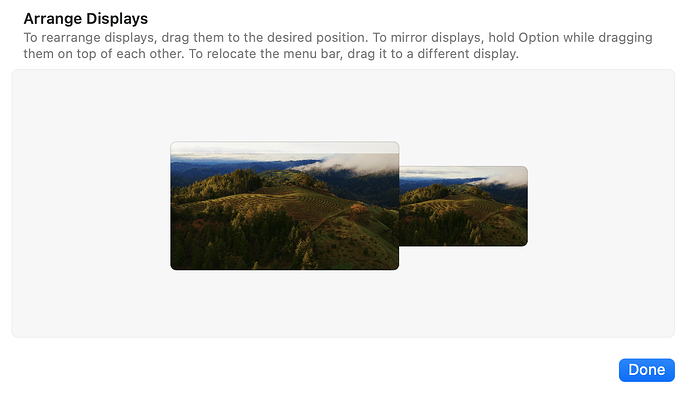Using BetterSnapTool 1.9.9 on Sonoma 14.1.1 on Macbook Air M1 with Dell 27" monitor.
I have an external monitor displaying to the left of my laptop display as show in this image:
If I have a window in full screen on the external monitor and then try and make it go right half via keyboard shortcut, instead it goes left half. If I then use the keyboard shortcut a second time it works correctly (goes from half left to half right). If it is full screen and I use the mouse to drag to right half or top right quarter, it also ends up going left instead of right.
If I rearrange displays so the laptop display is to the left of the external monitor, then the snapping works correctly (goes to left half correctly, and also goes to right half correctly).
Can you look into this please? Fantastic app otherwise, use it all the time.