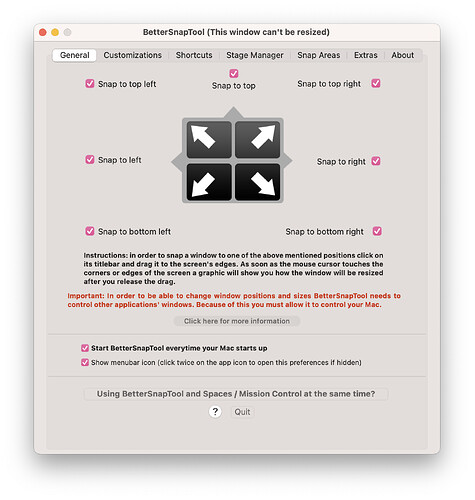BetterSnapTool 1.9.8 will not work on macOS Catalina Version 10.15.7 iMac Late 2013 with Magic Mouse.
The hard drive went out on my iMac late 2013 and I had it replaced a few months ago. After that my BetterSnapTool 1.9.8 no longer snaps at the corners. I compared settings with my MacBook Pro where BetterSnapTool works perfectly and have restarted the computer etc but haven no snapping.
BetterSnapTool 1.9.8 will not work on macOS Catalina Version 10.15.7 iMac Late 2013 with Magic Mouse
Try quit BetterSnapTool, then go to System Preferences => Security & Privacy => Privacy => Accessibility. Then remove BetterSnapTool from the list using the minus button. Afterwards add it again manually. Sometimes the macOS permissions database breaks when doing things like replacing hard drives, this usually fixes it.
Thank you for responding. I did remove BetterSnapTool from the list and added it again as suggested. Unfortunately, that did not fix the problem. I restarted the computer and went through shut down as well just to see if that would do it but still not working.
I have the same problem.
have you tried the steps above? (deleting from accessibility)
Yes ... I did try the remove/add procedure above on both and it stills does not work.
It works perfectly on my iMacIntel (2019) running Sonoma (14.2.1). I am trying to install it on my daughter's 2 computers to show the app.
She has also an iMacIntel (2019) running Sonoma (14.4.1) and a MacBook Air (2012) running Catalina (10.15.7). BST does not work on neither one.
She is a member of my iCloud family. Would reinstalling it on her computer help ... and how do I do that from the Apple store ? The first installation was done quite a while ago and she never tried it. I think it was drag & drop installation. Could that be the problem ?
I am running BST 1.9.9 on all computers.
Please help.
Re-installing would usually not help. It's almost always some sort of permission issue.
I'd recommend to run this terminal command while BetterSnapTool is quit, this will reset all permissions for it. Then you can grant them again on next launch:
tccutil reset All com.hegenberg.BetterSnapTool