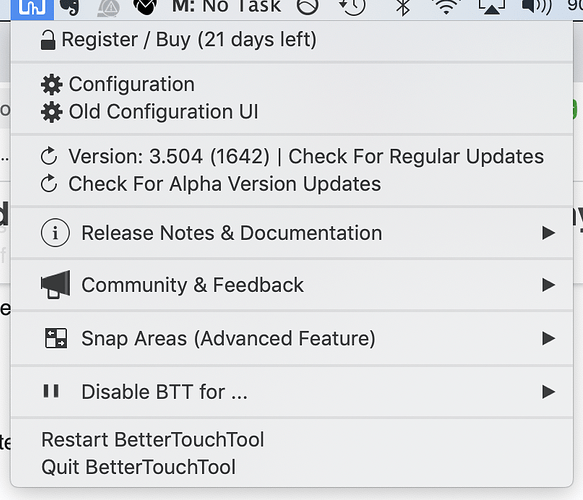I downloaded and started with the trial version a few weeks ago (currently have 22 days left in trial). I made some hot-key commands. It was great!
But then, a few days ago, all my commands spontaneously (as near as I can tell), stopped working. They're still there under the "keyboard shortcuts" section, but if I type them, nothing happens.
I tried restarting my machine. I tried restarting the app. I tried redownloading and reinstalling. So far, nothing has worked.
What's going on? What can I do?
I'm on a MacBook Pro, Mac OS Mojave (version 10.14.6). Better Touch Tool version 3.504.