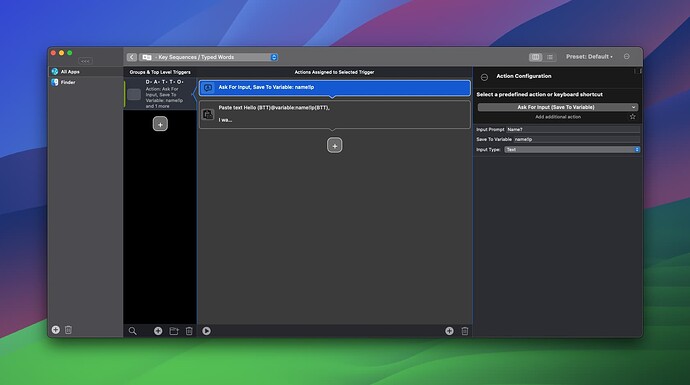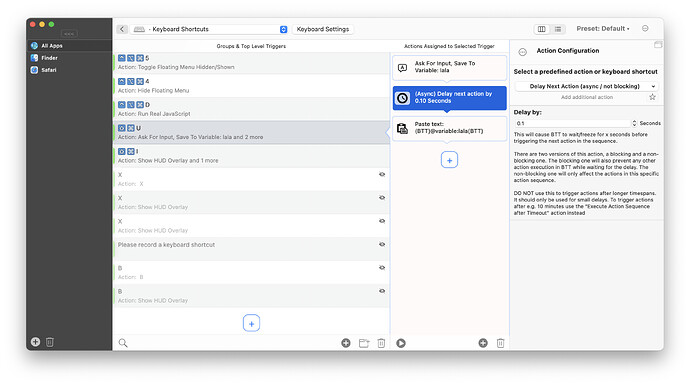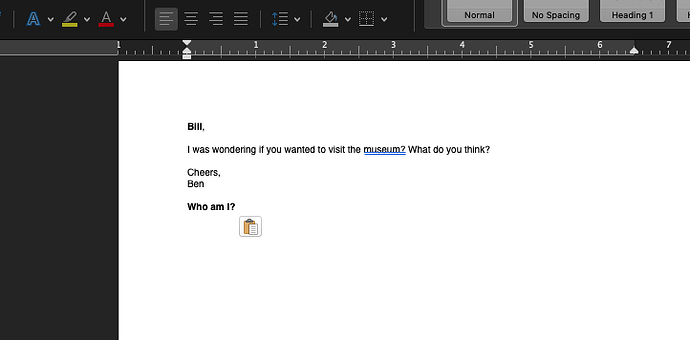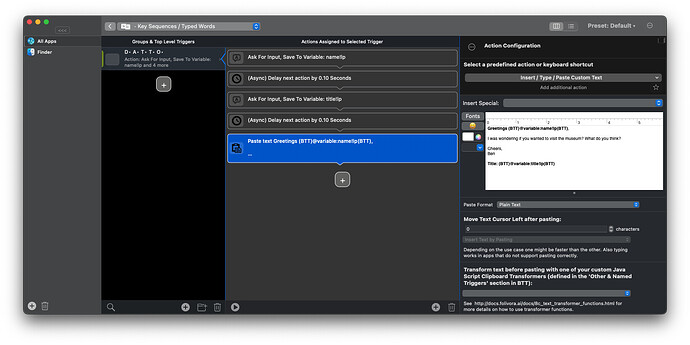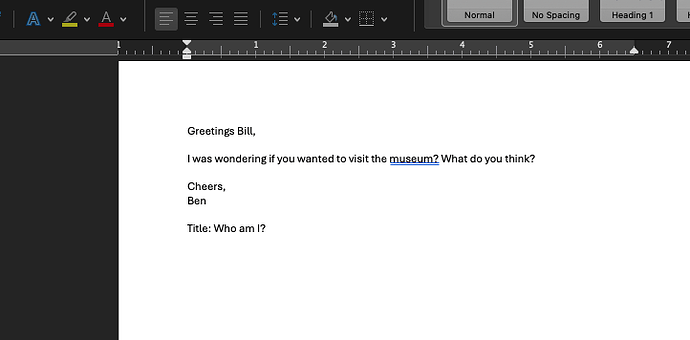I wanted to create a trigger that when I typed a specific phrase, a dialog would pop up asking for information and then it would be saved to a variable and then a template of text including the variable would be pasted in place of the phrase that was initially typed.
Well, for some reason, it isn't working? Here are a couple screenshots of where I'm at in the process.
I think you need to add a little async delay, 0.1s should be enough:
That works, but I think there is a bug when you switch from plain text to rich text as formatted above. When the only thing I change is rich text as formatted above, and make the first line bold, then the "Hello" before the variable is missing. Everything else pastes correctly.
Also, I tried adding an additional ask for input variable (so two total) and when I ran it, only 1 variable showed and the rest of the text that was suppose to be pasted was blank. I tried making the delay longer and adding two delays between each variable, but same result.
Not sure what's going on here.
Thank you for your quick reply!
I just updated to the latest version of BTT and it resolved the problem of not being able to use two input variables, so thank you!
Still having issues with using "rich text as formatted above."
versus
Literally the only change I made was the paste format.
If it's Plain Text, it will paste text before the variable on that line.
If it's Rich Text as formatted above, it removes the text before the variable.
@Andreas_Hegenberg Any idea why the paste format is changing what is actually pasted?
maybe a bug, pasting dynamic formatted text is complicated. I’ll look into it soon
Maybe you could use the html option for bow, and try to achieve the formatting through html/css
Ok! I'm pretty sure it's a bug. I tried the html option and that works fine.  Some people might not be comfortable writing html/css and would prefer the rich text option. Thank you for your help!
Some people might not be comfortable writing html/css and would prefer the rich text option. Thank you for your help!
1 Like