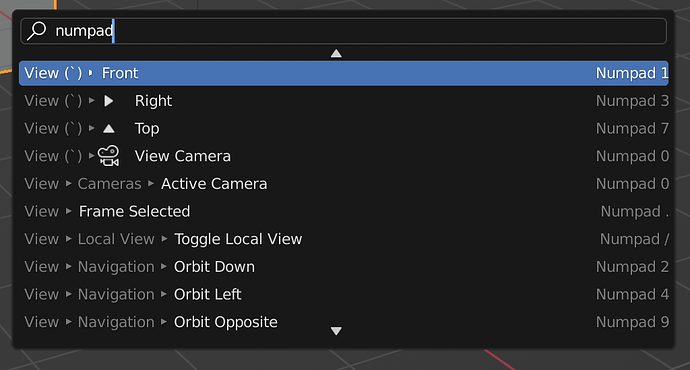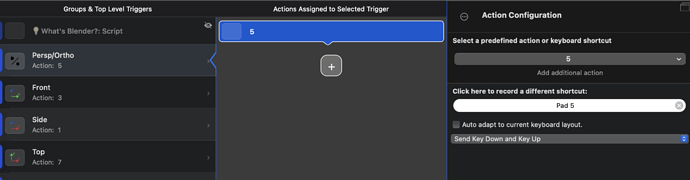Lately I've noticed that keyboard keystroke actions don't pass over to blender.
Blender has various critical navigation functions mapped to the numpad.
AquaTouch has touchbar shortcuts for these keys as BTT touchbar buttons.
Latley, none that are bound to a keyboard shortcut are working, even though BTT seems to understand that it is a numpad key not just a normal number key.
I've tried to re-record them with an external keyboard and disabling auto-adapt, but this isn't working.
Would you mind looking into this?
Blender is free to download.
No additional setup is required to see the numpad keys in action. Just start a new project, press one and you should see the view move.
Thank you!
Affected input device: TouchBar
Device information:
- Type of Mac: MacBook Pro (14-inch, 2021)
- macOS version: 12.2
- BetterTouchTool version: 3.741
- Blender version: 3.1.0 Alpha