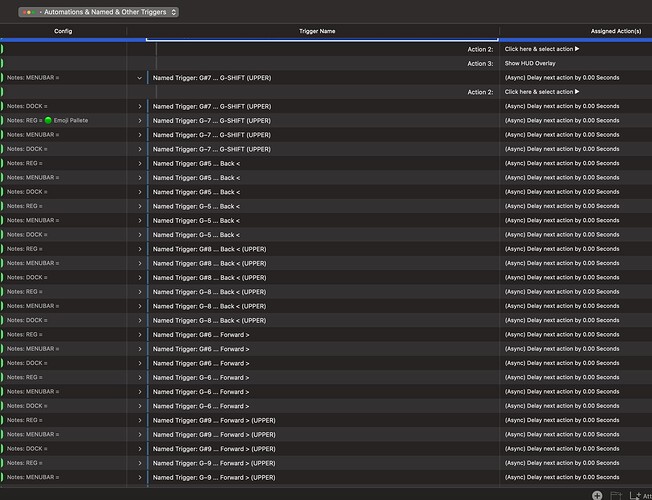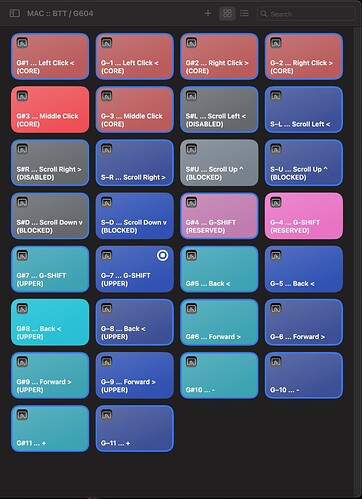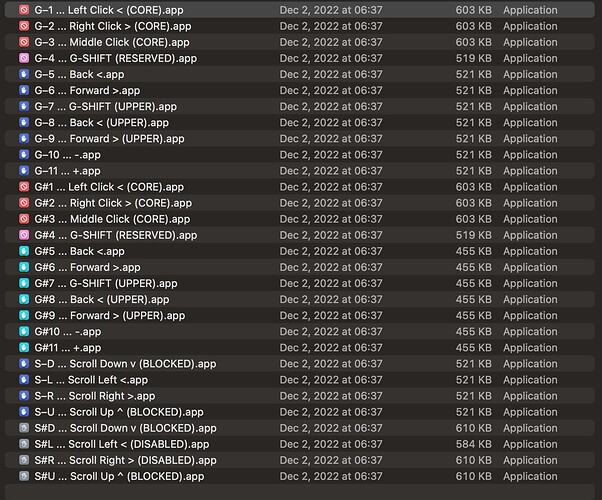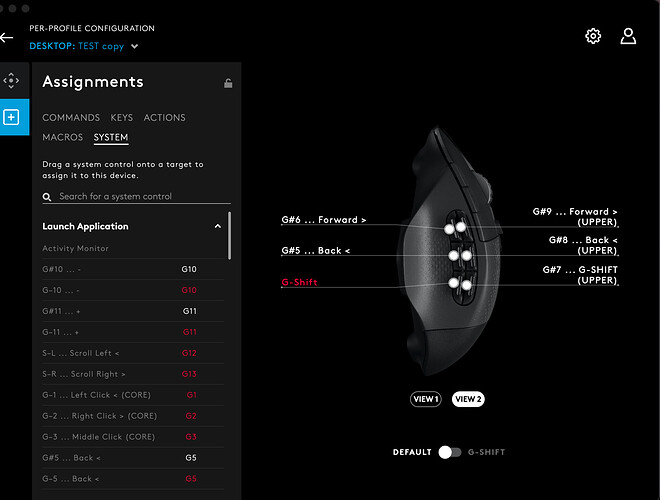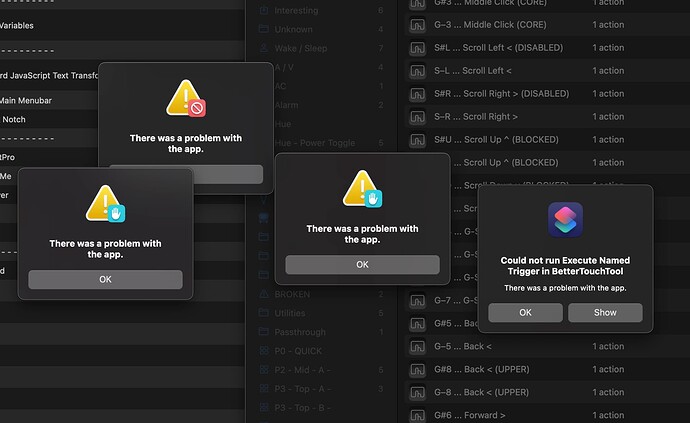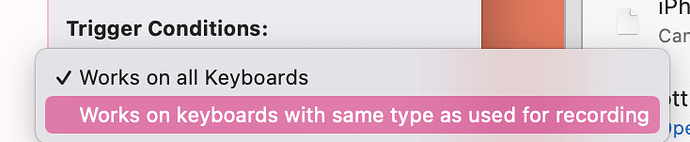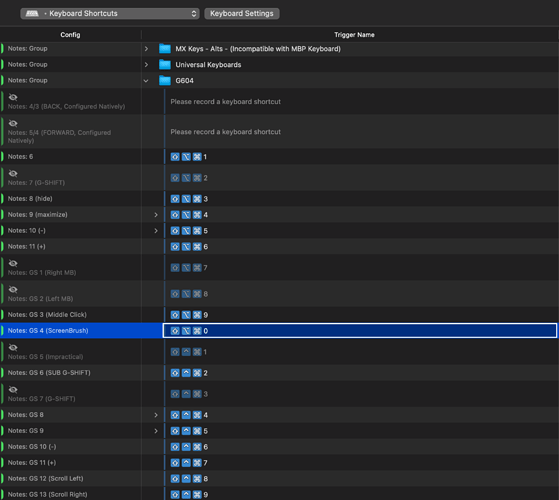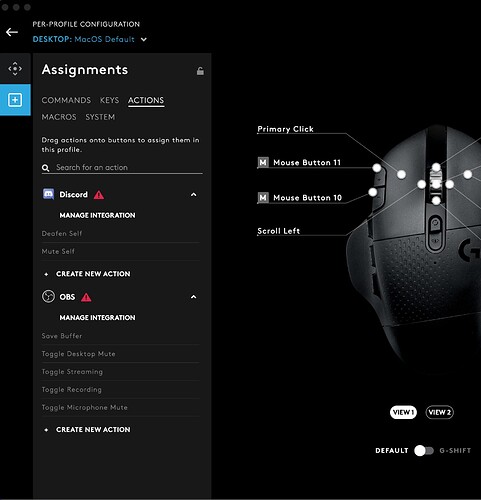Describe the bug
This bug occurs when running a .app created by AppleShortcuts which calls a BTT Named Trigger.
If the Shortcut is run manually directly from AppleShortcuts it seems to work as intended. If however the Shortcut is called by the .app of the Shortcut, it only runs correctly the first time, but none after that. No error is given until BTT is restarted, at which time several errors will pop (depending on how many different shortcuts the user tried to run).
Also, just to note, my use case for .app Shortcuts is that I use a Logitech G604 which has a total of 22 buttons (when using a Shift modifier) that are not recognized by BTT. The Logitech apps allows for these buttons to be mapped to launch applications. Thus I am using these .apps to launch "Other Triggers" in BTT which are configured for each of the buttons. The discussion that lead me to this solution can be found here.
Sorry I know this is a little complicated. Let me know if you have any questions. I've included screenshots of the configuration and the errors below. Hopefully they'll clear things up.
Affected input device (e.g. MacBook Trackpad, Magic Mouse/Trackpad, Touch Bar, etc.):
BTT / AppleShortcut .apps
Screenshots
BTT CONFIG
APPLESHORTCUTS CONFIG
APPS CREATED FROM APPLESHORTCUTS
LOGITECH G604 CONFIG (With .apps assigned to individual buttons)
ERRORS AFTER RESTARTING BTT
Device information:
- Type of Mac: Macbook Pro 2021 M1 Max 32 GB
- macOS version: 13.1 (22C65)
- BetterTouchTool version: 3.989
Additional information (e.g. StackTraces, related issues, screenshots, workarounds, etc.):
For now I have reverted back to my previous configuration using Keyboard Shortcuts configured to each Mouse Button to activate Keyboard triggers in BTT, which is how I have managed things untill now.
I suppose I could also try to make the Shortcut run AppleScript, but I a little hesitant seeing as AppleScript is itself not well optimized and I feel I'm already getting delays from routing this through shortcuts.
Also, this is just an idea and not an actual request as it is niche and not something I'd expect to be done or even know whether it is valid / possible, but if you wanted to, maybe a possible solution to this would be for BTT to have a minimal companion application that accepts launch parameters either in the form of a named trigger or UUID and passes it on to BTT. The Logitech G604 software does allow for parameters to be specified when launching apps.