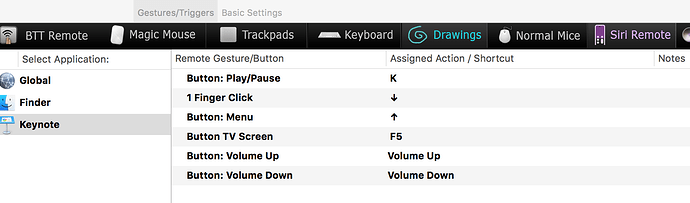Describe the bug
When using an Apple TV remote to control play and pause of videos in keynote (mapped to clicking the trackpad) the mouse cursor shows. This doesn't happen when using the keyboard to start a video or when using other presentation remotes.
Affected input device (e.g. MacBook Trackpad, Magic Mouse/Trackpad, Touch Bar, etc.):
Apple TV remote (4th gen +), Apple keynote on Mac
Device information:
- Macbook - 12 inch, early 2015
- macOS version: High Sierra, 10.13.6
- BetterTouchTool version: 2.536
How did you configure it in BTT?
That's probably a powerpoint bug then. Maybe you can attach the predefined action "Show/Hide Mouse Cursor" or execute it on long press.
Hi Andreas,
It’s with Apple Keynote rather than PowerPoint, and I’m not sure it is a keynote but because if I use the actual arrow keys (the ones i’ve mapped to the button click) then I don’t see the mouse cursor, and also using SiriMote (https://eternalstorms.at) i don’t see the mouse cursor either.
Is there any way to find out what key SiriMote is mapped to so I could map to the same one using BTT?
Thanks