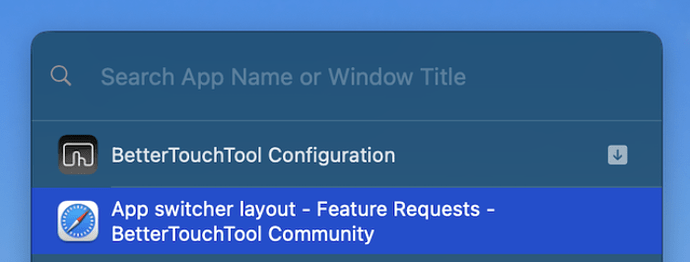Hi Andreas, long time BTT fan here (2010, when your forum was still on Apps  I just found out you also provide a window switcher, BTT is truly a horn of plenty!
I just found out you also provide a window switcher, BTT is truly a horn of plenty! 
I'm a visual person myself, and would love my switcher to look like this:
Is there any chance that that would make it on to the roadmap? (I know it looks like the stock switcher a lot, but just having the "raise window on release" alone would be worth running an alternative).
I use Alfred as a quick launcher, but have never considered window switching and "the launcher" to be compatible, but you're right, they are!
That said, in my "alt tabbing" I don't expect to pass through the launcher text box.
I'd, perhaps, ask/suggest showing them on top of each other in one panel (but with big horizontal icons like in the stock switcher) and accessing the "launcher" text field with a separate shortcut from the window switching.
Kind greetings & thanks 
You can do a lot with the predefined action "Show Window Switcher For All Apps". It looks different, but also has more features. Maybe give it a try!
I gave it a try, but the vertical layout is not to my taste.
I identify my Apps the fastest by seeing big, visible icons, reading takes me a little longer.
I usually use Witch by many tricks but also turn off all the features that make it visually "busy" there.
Is there a layout thing I could modify to make this look the way I want? Perhaps using Xcode or something? 
No, for the standard app switcher BTT just launches the one included with macOS. That one doesn't come with any customization options.
Oh!
I get this layout when I assign the "show window switcher for all open apps" - is that a different one from the one you mention?
I thought the big icons in a horizontal row are the OSX standard on included with OSX... I think I'm misunderstanding something?
Thanks for your patience 
PS: what I guess I'm mainly trying to do is: have BTT press and release "alt" when I do cmd+Tab 
![]() I just found out you also provide a window switcher, BTT is truly a horn of plenty!
I just found out you also provide a window switcher, BTT is truly a horn of plenty! ![]()
![]()