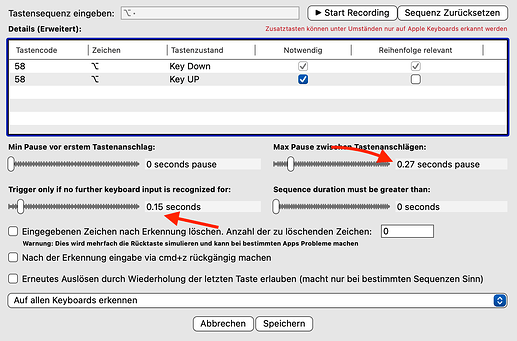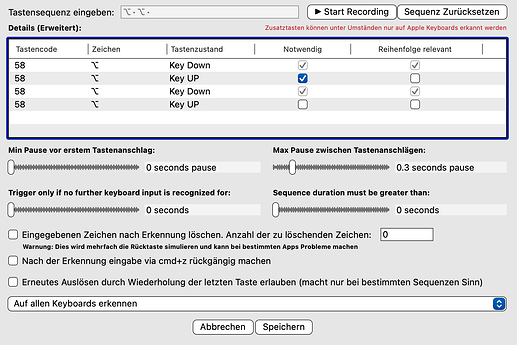Hi! i am a BTT user for quite a long time but i just recently discovered the App Switcher. it is almost good for my case, but i think it would be the ![]() utility if it has some features i am going to describe.
utility if it has some features i am going to describe.
for the record, my main motivation for this request is because i want to get ride of two apps, Contexts (my current App switcher) and rcmd (lets you switch to apps with a modifier + a single letter)
i am using CMD+TAB to trigger the App Switcher
Small tweaks, additions
- switch quickly without showing switcher: i want to switch quickly between the previous app/windows, without the App Switcher showing, likely there should be a delay set, so quick presses can work fast without the glitch of showing switcher by milliseconds
- mixed usage of "activate selected after the release of modifier" and keep the switcher open when there are no keys pressed: i have realized that i want to switch quickly if i press CMD+TAB quickly (the switcher is not shown), however if i press CMD+TAB and just release the TAB and keep holding the CMD, i want that when the switcher becomes visible, i no longer have to keep CMD to keep it open. basically if the switcher got the chance to be visible i want that it remains visible so i can search if i want.
- when the switcher stays open (when no need to hold modifier like CMD), i want to be able to navigate in the list which just single keys, up and down arrows (which already works) and just TAB to go to next/down (already works) and SHIFT+TAB to go to previous/up (does not work)
- disable the default shortcuts: have a way to disable some or all of the default shortcuts, basically i don't want to have implicit shortcuts (like pressing 1, 2, 3, w, etc) if i don't want to. the reason for not having these implicit shortcuts (if configured) will make sense when i explain about the single letter switch mode
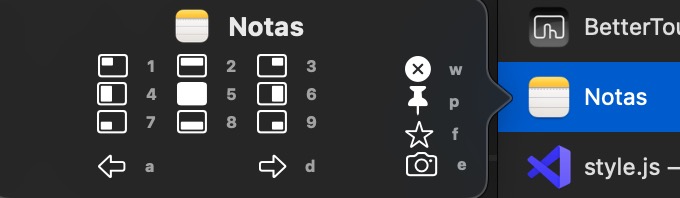
- differentiate the icon for hide and minimized: the icon for minimized and hidden is the same, i would like that minimized have a different icon than

- include the badge that apps have in dock for the app icons: in the list of app/windows to select, include the badge present in the app for the icons shown there

- have a way to toggle the screenshot of current selected app/window shown in list: the current option i am using for the popover is "Show Popover with Shortcuts", however i want that when i selecting in the switcher list have a way to toggle the screenshot of app/window (likely with a shortcut i can define), this way when pressing this shortcut, i can navigate and see the screenshots or disable it on demand. i usually don't like to see screenshots, but have the need to do it with some specific windows, so being able to toggle this with shortcut would be great
Single letter switch mode
for a long time i have wanted an app switcher that can switch to apps automatically following a convention, and when searching i came across with rcmd.
rcmd lets you switch to apps by using a: modifier (by default the right CMD) + first letter of the app name, it does this by default without user having to configure each app they have and setting each shortcut manually. i mention this because you can achieve what rcmd does with BTT shortcuts just fine BUT the difference is that doing it with BTT shortcuts will require that you manually add each app and each letter to your config, the list is static and it always need that you update it for new apps. with rcmd the shortcuts are dynamic, it recognizes the opened apps you have and follow the convention of assigning the first letter of its name as a shortcut, for conflicts with apps with same first letter (like Notes and Notion) it just cycle between them by default, which means first "right ⌘ N" -> focus Notes, "right ⌘ N" -> focus Notion, and the next presses follow that sequence.
i believe the features of rcmd belongs to a powerful App Switcher, i saw that the BTT App Switcher is using single letters for its default shortcuts so it made me realize that integrating the way rcmd works into BTT App Switcher may be possible. i just hope someday i can uninstall the extra app to achieve this workflow ![]()
i want to describe how i imagine this mode can work with BTT App Switcher, i imagine two cases: when the app switcher list is shown, and allow quick switches without the Switcher list showing when configuring a modifier (like right CMD)
when the app switcher is visible and the list is shown
- make single letter presses (the first letter of app name in list) to select it, just switch directly to it, if there is another app with same first letter (like having Notes, Notion in list), it will cycle the select between them for each press
- the main idea is that this have two way of working. mode1: just work for apps, so if you have an app with multiple windows (like vscode, chrome) if will just select the last window you left active of that app (just like default macos app switcher works, and when you click on app icon in dock, both select the last active window of app). mode2: to make the single letter also work for windows of app, i guess what can happen is that when you press single letter and makes the selection of app, then you activate (for example pressing "enter") then the list is filtered and a list of windows of the selected app, each of the windows can have a number as it shortcut, or a random letter (the shortcut should be shown in the list) which will allow to select it
- with the single letter mode enabled, i still want to be able to be able to search by name/title, so likely when the app switcher is visible there should be a shortcut to focus the search input and let you write and filter
quick switches using a configured modifier (like right CMD + first letter of app) (maybe a good candidate for a new BTT action?)
when pressing the modifier and first letter it will just switch to it directly, no App Switcher list shown if there are no conflicts. when there are conflicts (both Notes and Notion are open) then the Switcher can be shown, but filtered with the apps with conflicts, from there you can continue pressing rcmd + letter to alternate/cycle the selection of the apps, and when you release the modifier (right CMD) it activates
with quick switch, it should be possible to:
- have a way to exclude apps (if you configure an app here, it will never get a shortcut, effectively excluding from this action)
- have a way to configure which letter is assigned to specific app, this is useful for frequently uses apps that share the same first letter, for example i want to use right CMD + C = to switch to Chrome, but i want to use right CMD + V to switch to vscode (the app name for it is Code, so it get into conflict), additionally when you give an app configuration for the letter is going to use, it should be possible to configure what happens on conflicts. if it should just cycle between the apps with same letter used, or if it just toggles hide/show of the app
That is all i have, i realize it is a lot to ask and likely many details missing here, but just wanted to throw the idea. again, my main motivation is to be able to uninstall rcmd, which i believe its features are great but belong to a more complete App Switcher