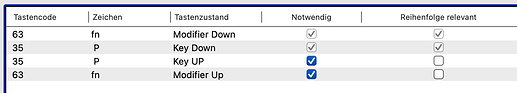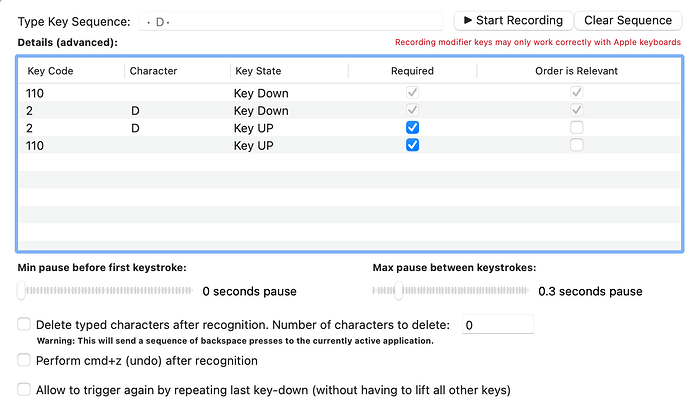I use a Microsoft keyboard that has an Application key just to the right of the Command key. I would like to use that key rather than the caps lock key for my Hyper key. BTT does recognize it in the Sequences section as Key code 110. But when I try to record it in Keyboard shortcuts, the only place I know of to setup a Hyper key, it is not recognized. Is there some other way to bind this key as a Hyper key and if not, please add this as a feature request.
What happens if you try to record a shortcut with this key? As if it were a modifier. So, "this key" + letter.
If that doesn't work, but BTT recognizes the key in principle, then you should at least be able to record a key sequence.
When focus is on the "Click here to record a shortcut" entry control, as soon as I press the Application key and a letter you hear the system doink sound and nothing shows up in the recording. So it is recognized in Sequences but not in Keyboard shortcuts.
Ok, what if you record a key sequence. Can something be triggered with it?
Imagine fn would be your special key