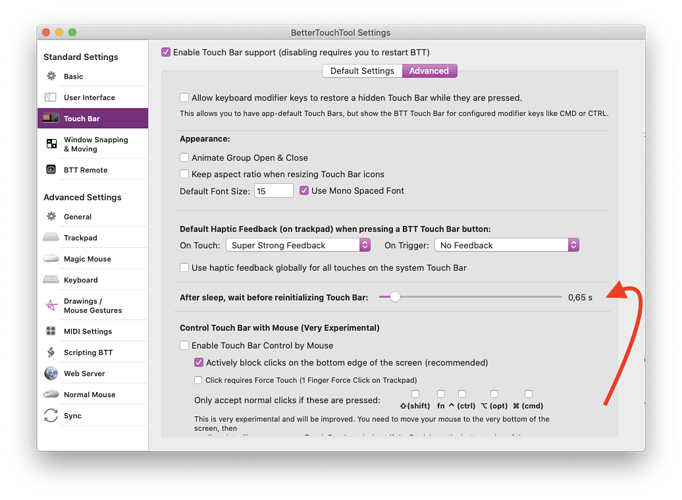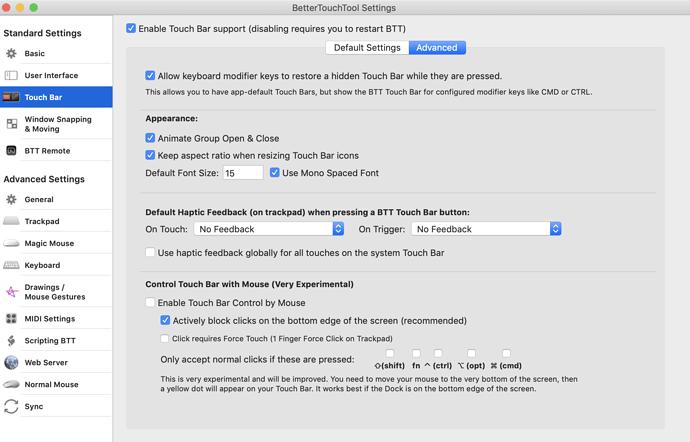I find BTT gets hidden all the time. I think the only way to unhide it is to click on the icon in the system tray (is that what it's called?) next to the clock, drop down the menu, then click on "BTT is hidden, click to unhide". I propose that option-clicking the icon should unhide BTT without the extra click
You mean the BTT Touch Bar? If it gets hidden a lot after sleep I recommend to set a little delay in the advanced Touch Bar settings, this helps on many systems:
You can also define a keyboard shortcut to hide/unhide, just assign the predefined action "Toggle BetterTouchTool Touch Bar"
Ah make sure to update to the latest version. Possibly your problem has been fixed already anyways.