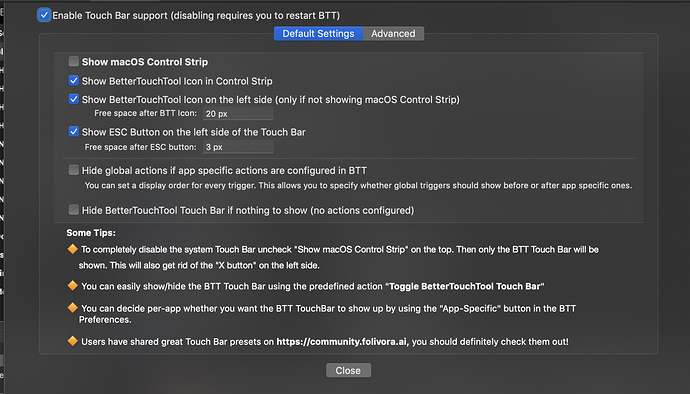Describe the bug
After update to 3.086 version icon BetterTouchTool don't hide BTT Touch Bar. I tryed full uninstall BTT and restart notebook - it's not working for me.
Affected input device:
TouchBar
Screenshots
Screenshot 2019-06-25 at 09.58.38
Device information:
- MacBook Pro 2018
- macOS version: 10.14.5
- BetterTouchTool version: 3.086 (1194)
I'm experiencing the same issue using the Setapp version. The expected behavior is that when I touch the BTT icon the macOS control strip will show. Right now touching the icon does nothing.
+1
After removing, rebooting and installing old version icon start working on control panel macOS, but still not working on BTT TouchBar.
Would be great if you'd test >= version 3.087
Tested on 3.088. All good, work again.