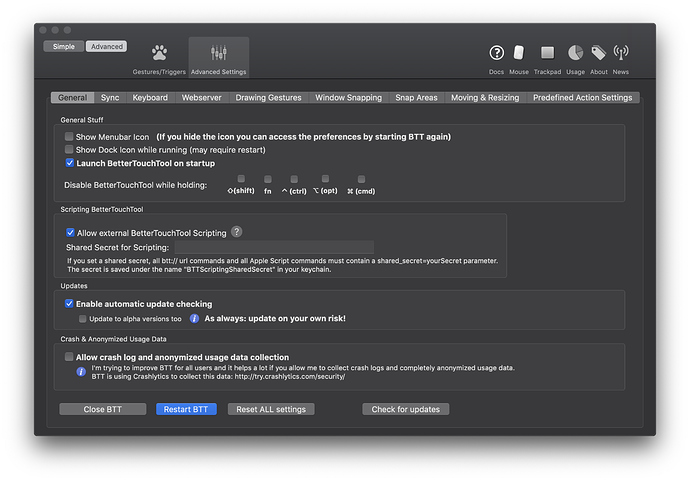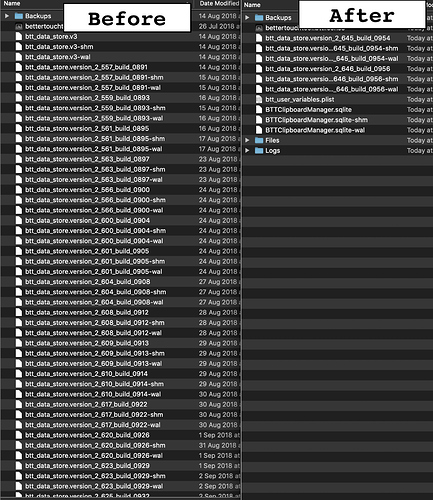I'm not sure I'll help much either, but I have the exact same issue after upgrading to Mojave a couple of days ago.
BTT Version 2.641, Mojave's public release (never had a beta installed), on a 15' 2016 MacBook Pro.
I have done some more changes (just guessing because I'm still not able to reproduce unfortunately) in 2.462 alpha (get via check for alpha version updates).
Maybe it's some sort of timing issue...
Downloaded the new alpha update today but just had the issue appear again. It seems that after short sleep sessions there isn't a problem, but once it is asleep for more than 30 min or so, when resuming the BTT TouchBar doesn't appear...
I did check and the BTTRelaunch is running. Not sure what other information would be helpful for debugging.
adding my findings here:
the BTT Touch Bar won't resume after a long sleep, but literally if you put it to sleep and wake it again immediately you can get the BTT Touch Bar back without a restart. really hoping this can be sorted, and apple didn't break something at an OS level 
Same problem here with custom BTT Touch Bar not appearing after waking from sleep. Running Mojave. Still having the problem after the BTT 2.645 update that added the special checkbox to address this bug. Upon waking, Touch Bar only shows application-specific information as is default by macOS. BTT is always running and is seen in my menu bar upon waking up Mac.
- Type of Mac: MacBook Pro 15 inch with Touch Bar, 2017
- macOS version: 10.14 macOS Mojave
- BetterTouchTool version: 2.645
How I am working around it for now: Open BTT>click Touch Bar>click General Touch Bar Settings>click Advanced tab>disable and then re-enable checkbox for "Always show BTT Touch Bar after waking from sleep." Then, tap the icon that appears on the Touch Bar to show the custom BTT Touch Bar. Unfortunately, this checkbox does not seem to be fully working yet in Mojave because I have to manually disable and re-enable it after waking from sleep. However, at least I am able to get my custom BTT Touch Bar back for that session of the computer being awake.
I seem to have it fixed on Mojave. I'm saying seem, because so far it's working (today is the second day and I have had multiple pc sleeps since yesterday)
What you may try to do is:
- Uninstall BTT completely
- Remove (create a copy) your btt configs from
~/Library/Application\ Support/BetterTouchTool- remove whole DIR just in case - Downlaod a new working version from folivora.ai
- install, initialize, and run the newly downloaded version
- Paste just your latest config files to
~/Library/Application Support/BetterTouchTool, for example:
In my case I just copied:
btt_data_store.version_2_643_build_0952
btt_data_store.version_2_643_build_0952-shim
and
btt_data_store.version_2_643_build_0952-val
Restart BTT. Since i did that (due to other reasons) my touchbar seems to be initialized everytime properly without any additional actions!
Very interesting. That could mean something is going wrong when checking the data store versions. I'll have a close look at that later!
It could also mean the issue comes back when you upgrade to the current alpha because it will then create the data store for 2.645.
It could definitely be that the error is in this process somewhere, as it happens just before showing the Touch Bar and if it causes an exception the Touch Bar won't show.
What do you mean? (That's the BetterTouchTool preferences)
ah damn the screenshot didn't capture the popup box. but today i am experience severe issues. EVERY wake BTT doesn't appear. It used to happen occasionally after Mojave, but today has been every wake.
Possibly try v2.646 alpha. I made some changes based on the findings by @Worie, but I couldn't really find the bug. I added better error handling and more logging, so if it still happens the logs may now be more helfpul for me to find the issue.
Still getting the issue on 2.645. On Mojawe 10.14 version. With macbook 2018 15". 
@Andreas_Hegenberg yup, unfortunately - as you expected - the issue came back after update. I'll check if re-doing the steps from here After sleep, global touchbar widgets are not visible will fix it again.
Also if you need any logs - let me know what would I have to do and I'll send them to you
@Andreas_Hegenberg I can confirm that after re-doing the steps I mentioned about earlier it fixes the issue. I sent you the logs from the time when it broke again to your mail
Tried the Alpha 2.646, but issue still persists. Not sure if BTT is also causing login screen to hang on Mojave as well...
Any update on this issue? It's really annoying. 
@nikivi Doing following steps solved it for me, but keep in mind that you'd have to redo them if you bump the BTT version and issue is not solved internally yet.
hopefully
@everybody who encounters this problem. It would be great if you could send me the complete ~/Library/Application Support/BetterTouchTool folder and the ~/Library/Preferences/com.hegenberg.BetterTouchTool.plist to andreas@folivora.ai
You can use this terminal command to zip everything toghether and save it to your Desktop:
zip -x \*BTTClipboardManager\* -r ~/Desktop/BetterTouchToolDebug.zip ~/Library/Application\ Support/BetterTouchTool ~/Library/Preferences/com.hegenberg.BetterTouchTool.plist
(If you are using the BTT clipboard manager it's data will not be included in the zip using this terminal command- I don't need your clipboard data)
@Worie has figured out that something in that folder causes this, but even with the newest logs I haven't seen anything unusual... So I'd like to create an exact reproduction case
I made that zip file and it's over 285mb. Uninstalled and reinstalled BTT. This is the before and after screenshot of the folders (and that's only half of the Before folder! Do you still want the zip file?
thank you all, I have now received enough samples and will work through them today!. Let's hope I can finally reproduce the issue