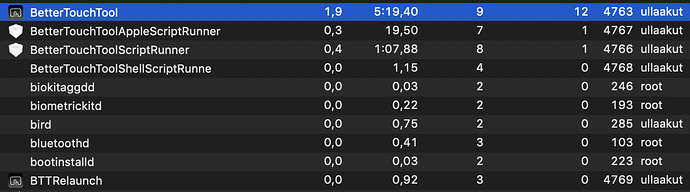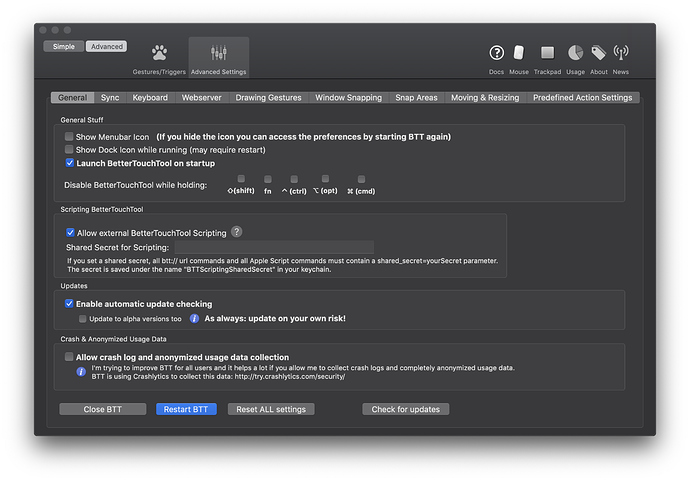i am still seeing this issue on the newest alpha with the button checked. ill try without it checked and report back!
I think it may have stopped happening for me. My Macbook's now woken up 4 times without any issues in BTT.
Edit: Spoke too soon. Had to disable/enable when I got home from work tonight.
Unfortunately issue came back in 2.639 when updating to Mojave (after long sleep, btt touchbar did not activate by itself)  Just bumped to latest stable, we'll see if that helped anyhow
Just bumped to latest stable, we'll see if that helped anyhow
edit: it seems updating to 2.641 made it working again
I'm also having this issue right after updating to #mojave Damn it, this is what I get for ignoring common sense and updating right on release...
I have to restart BTT in order to get the touchbar back.
If I set the computer to sleep manually, the touchbar seems to behave as it should, although there is a long delay before it replaces the default one.
Device information:
Type of Mac: Macbook Pro 15" 2017
macOS version: 10.14
BetterTouchTool version: 2.641Hi all. Currently on 2.641 on Mojave 10.14. The new checkbox in the preferences unfortunately made no difference. Touch Bar reverts back to the stock Touch Bar after waking from sleep.
Just wanted to chime in and mention I am also experiencing this on Mojave 10.14. Seems BTT does not show particularly after a longer period of sleep. Have to restart BTT to solve.
I tried a lot to reproduce this but have been unable to do so on any of my machines ;-(
Could any of you check whether in Activity Monitor a process called BTTRelaunch is running? (That's responsible for restarting BTT after sleep)
i am seeing it on my machine!
And after coming back from sleep, I still have BetterTouchTool & BTTRelaunch running, but my TouchBar is displaying the default layout instead of BTT's.
I'm not sure I'll help much either, but I have the exact same issue after upgrading to Mojave a couple of days ago.
BTT Version 2.641, Mojave's public release (never had a beta installed), on a 15' 2016 MacBook Pro.
I have done some more changes (just guessing because I'm still not able to reproduce unfortunately) in 2.462 alpha (get via check for alpha version updates).
Maybe it's some sort of timing issue...
Downloaded the new alpha update today but just had the issue appear again. It seems that after short sleep sessions there isn't a problem, but once it is asleep for more than 30 min or so, when resuming the BTT TouchBar doesn't appear...
I did check and the BTTRelaunch is running. Not sure what other information would be helpful for debugging.
adding my findings here:
the BTT Touch Bar won't resume after a long sleep, but literally if you put it to sleep and wake it again immediately you can get the BTT Touch Bar back without a restart. really hoping this can be sorted, and apple didn't break something at an OS level 
Same problem here with custom BTT Touch Bar not appearing after waking from sleep. Running Mojave. Still having the problem after the BTT 2.645 update that added the special checkbox to address this bug. Upon waking, Touch Bar only shows application-specific information as is default by macOS. BTT is always running and is seen in my menu bar upon waking up Mac.
- Type of Mac: MacBook Pro 15 inch with Touch Bar, 2017
- macOS version: 10.14 macOS Mojave
- BetterTouchTool version: 2.645
How I am working around it for now: Open BTT>click Touch Bar>click General Touch Bar Settings>click Advanced tab>disable and then re-enable checkbox for "Always show BTT Touch Bar after waking from sleep." Then, tap the icon that appears on the Touch Bar to show the custom BTT Touch Bar. Unfortunately, this checkbox does not seem to be fully working yet in Mojave because I have to manually disable and re-enable it after waking from sleep. However, at least I am able to get my custom BTT Touch Bar back for that session of the computer being awake.
I seem to have it fixed on Mojave. I'm saying seem, because so far it's working (today is the second day and I have had multiple pc sleeps since yesterday)
What you may try to do is:
- Uninstall BTT completely
- Remove (create a copy) your btt configs from
~/Library/Application\ Support/BetterTouchTool- remove whole DIR just in case - Downlaod a new working version from folivora.ai
- install, initialize, and run the newly downloaded version
- Paste just your latest config files to
~/Library/Application Support/BetterTouchTool, for example:
In my case I just copied:
btt_data_store.version_2_643_build_0952
btt_data_store.version_2_643_build_0952-shim
and
btt_data_store.version_2_643_build_0952-val
Restart BTT. Since i did that (due to other reasons) my touchbar seems to be initialized everytime properly without any additional actions!
Very interesting. That could mean something is going wrong when checking the data store versions. I'll have a close look at that later!
It could also mean the issue comes back when you upgrade to the current alpha because it will then create the data store for 2.645.
It could definitely be that the error is in this process somewhere, as it happens just before showing the Touch Bar and if it causes an exception the Touch Bar won't show.
What do you mean? (That's the BetterTouchTool preferences)
ah damn the screenshot didn't capture the popup box. but today i am experience severe issues. EVERY wake BTT doesn't appear. It used to happen occasionally after Mojave, but today has been every wake.