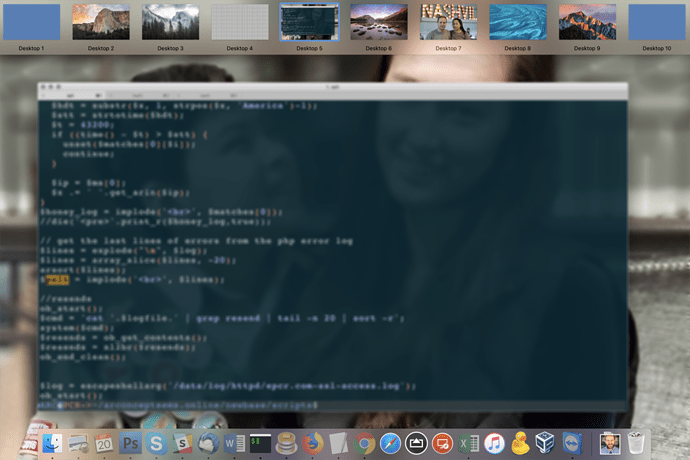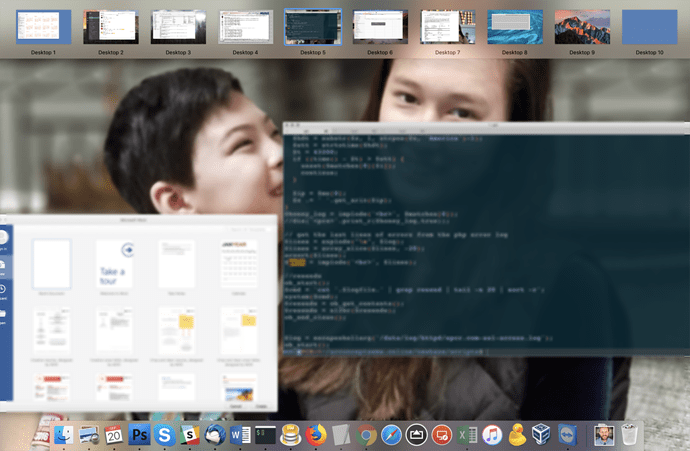Describe the bug
After sleep of any duration (5 seconds will do), any open app icons (except one) grey out and require user to click the app icon to show the app. In the desktop switcher view thingy (four finger push swipe), the apps are all missing (see screenshot). The apps come back upon app icon click (and touch bar works fine).
Shutting down BetterTouchTool immediately rectifies the app icon greying and app window visibility, sleeping again produces no ill effect to open windows if BTT is not running.
NOTE: "Disable BTT for All Apps" does not prevent the app icon greying nor the app windows being hidden.
NOTE: the "except one" application that avoids being hidden/greyed is the focused application. Testing with various applications focused at time of sleep indicates that 100% of the time, the focused app at time of sleep is free from the hiding/greying that occurs during sleep.
*** Affected Inputs ***
Desktop switching shortcut keys switch to the desktop but no apps are visible (even though the app is open and on the desktop switched to). The only way to get that application visible again is to click on the app icon (with 5 open applications, that's 5 clicks per sleep just to start working in a click-free workflow again).
*** Screenshots ***
Screenshot of BTT running before/during/after sleep. All active apps (but one) are hidden and icons grey:
Screenshot of BTT not running before/during/after sleep. No active apps are hidden (icons opaque):
*** What i tried ***
- I opened an apple support request. During the request, since we were getting nowhere, luck afforded the shut down of BTT for testing, and fortunately (so we can catch it and fix it), the problem went away and then became replicable (by opening and closing BTT between sleep tests).
- Clicking on the "Other" tab in BTT preferences and removing the action for Hide all applications before going to sleep solves this as well.
*** Thanks ***
THANK YOU FOR THE SUPERIOR FUNCTIONALITY OF BTT!!!
Device information:
- Type of Mac: MacBook pro
- macOS version: 10.13.6 (High Sierra)
- BetterTouchTool version: 2.6.36 (945)