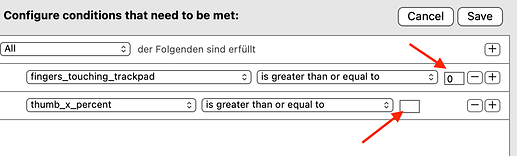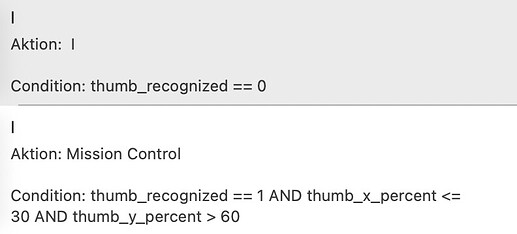I can no longer enter values in the "advanced conditions". Only the dropdown menu works. Is it only me who has this problem?
hi Frank, which version are you currently on? Latest alpha? I fixed some macOS ventura bugs there, maybe I missed something.
Yes, 3.882 and os 12.3.1
Should be working again on 3.883!
With 3.883 all is fine again, thanks!
Sorry Andreas, can you can help, please. The below should actually work. The green indicator shows "true" just as I want it. But it still doesn't work. I want to trigger an action when my left thumb is in the upper left quadrant of the trackpad.
PS: Strange, app specific this works, but not globaly
it looks good to me, maybe any other "I" shortcut in BTT that could conflict?
Yes that was it thank you ![]()
Unfortunately, another problem remains. The left thumb on the selected "upper left quadrant" works perfectly. Except when the palm of the right hand is already touching the trackpad. Then the left thumb is often not recognized.
Is there a way that BTT completely ignores what happens outside the "upper left quadrant"? So no matter what is outside, if a thumb is placed on the upper left, then only pay attention to that...
unfortunately that is currently not possible with BTT's touch implementation but I think I could add something like "left_thumb_recognized" and "right_thumb_recognized" to differentiate (however I would need to add left_thumb_x_percent, right_thumb_x_percent etc. then)
Sounds good! And it certainly makes sense, after all, many have the palm of their hand on the trackpad from time to time when writing. So if you could narrow that down more so that a more accurate detection is possible, that would benefit everyone. No hurry, this is a lusxus need ![]()