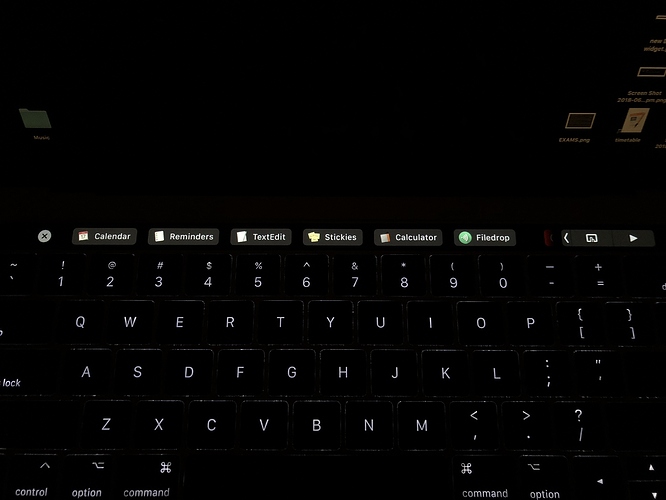Add a second dock widget to the touch-bar settings. It can basically be a list of selected apps that are launched when tapped, similar to the app switcher widget.
Although more time consuming, You can already do this with an array of buttons that open up their respective app.
Here’s my take:
how to:
- make a normal button
- set predifined action to “Launch Application”
thats basically it.
aesthetic options:
remove the label
make the background black (resulting in icons only)
change icon size, etc
ICONS
- to get the app icons, open finder,
- open the “Applications” folder
- search for your app
- right click your app and select “show package contents”
- navigate: Contents > Resources
- there should be a .icns file with the file name the same as the app name.
- drag and drop this .icns file to the BTT button icon container.
- in advanced configuration, resize to your liking.
hope this helps.
A new “dock” widget does seem redundant to me because you could make your own, but is a good option to let people make touchdocks easier.
maybe as an alternative, add an “add app icon” option in the icons picker...
You're right actually that does seem nice. I know it sounds redundant but I really liked the look of the app switcher widget so I thought that a similar approach could be taken to make a dock.
But thanks for the help! Looks great
I strongly agree with Omar's idea. I wish this was a widget in the same way the app switcher widget.
When I enter an app like Safari or Word, Apple's default app specific Touch Bar actions no longer show up. I would love for the default Touch Bar actions to always show up when I enter any app.
For example, the BTT global applications still are there and if I am watching youtube Aaple's video fast forward and rewind Touch Bar action is not there, but it shows these applications still.
Should these be in global? or in finder?
It gets a little weird when the BTT applications are randomly showing up on the touchbar when I enter new apps, and I am not sure how to use it. How do you have the app defaults Touch Bar settings for all your apps?