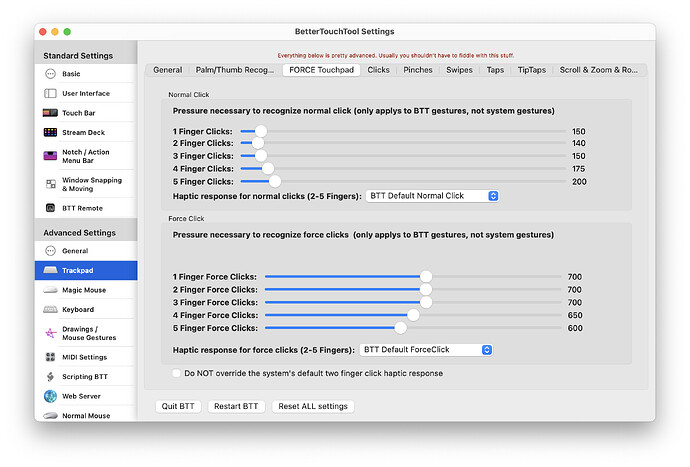The current settings will create unnecessary feedback when doing system multi-touch gestures (like when switching workspaces with some force, there will be click event and feedback generated by BTT while filtered out by system if BTT is off).
Also, I like how the system feedback is doing, no BTT trackpad feedback option provided are like the system one and, might not be optimized for both external and internal trackpad.
I hope to add an option to completely prevent BTT from modifying the system Force Touch trackpad pressure and feedback.
most likely you have some gestures configured in BTT that would produce the feedback, maybe a three finger click?
You can configure the required pressure in the settings:
To disable it for three fingers, set it to a very high value
For trackpad, I only have 3 finger tap configured as middle click in BTT, however when I swipe with 4 fingers (I have three finger swipes for workspace change in system settings, it will work in both 3 and more) to change workspace with a little force, the BTT generates a haptic feedback which I do not want. BTT will also manages haptic feedback instead of system when I click or force click with 3 or 4 fingers, which I did not setup in BTT.
I hope that behavior can change allowing me to use system haptics, because I prefer the system one.
The force touchpad advanced settings (the image you provided) also says these settings only applies to BTT gestures, however this doesn’t seem to be the true: I do not have 4 finger gesture configured in BTT at all, but changing these settings will have effect.