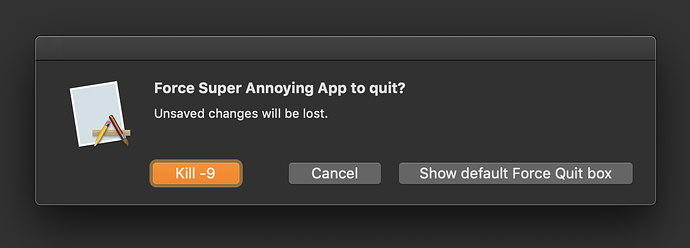TL;DR: I got tired of waiting while macOS "force quits" frozen applications, so I made my own Force Quit dialog that kills the app instantly.
It's almost admirable how macOS does everything in its power to ensure every app is gracefully quit. "Give the app a chance to explain itself", the system says, "just a minute to work things out!"
"How would you feel if I turned you off all of a sudden?", it asks judgingly.
The thing is, Apple, that you already had a command for that kind of stuff. A command called "Quit". This is "Force Quit" and it has a purpose. If I tell you to do that, it means I don't give a flying flubber about how the app feels about being shut down. You make those memory addresses available, and you do it now!
This preset is for those who fondly remembers the swiftness of Mac OS back in the 80's/early 90's. It might not have been very stable, but when you pressed Cmd-Opt-Esc it shut the frigging application down (or at least froze up entirely, screeching loudly until you pulled the plug. Point is, it tried!). Today you can enter "kill -9 <PID>" in a terminal to achieve the same result, and that is what this script does for you.
It comes assigned to the keyboard shortcut Cmd-Opt-§, but that can of course be changed to anything you like.
There is a caveat (apart from the risk of upsetting your apps/system), and it is that the misbehaving app needs to be in focus for this to work. There is no list of open apps to choose from, so if you can't get it focused you're on your own..
Tested only in macOS Mojave, not sure how Catalina/Big Sur would feel about it. Please let me know if you try it out!
Actual Force Quit.bttpreset (8.8 KB)