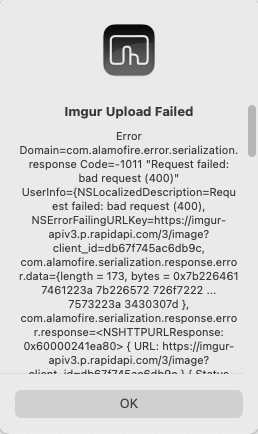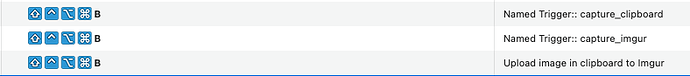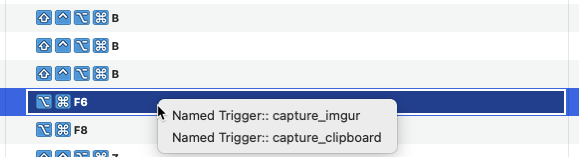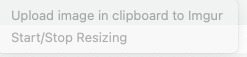Hi
Request:
Please add an action that triggers the Imgur upload facility that's currently only available as part of taking a screenshot.
Ideally, two actions - or one action with two configurable options:
- Upload image in clipboard to Imgur (uploads the current clipboard contents, if an image)
- Upload image on disk to Imgur (takes a path, uploads that)
Why?
Until recently I've been using BTT's Edit Screenshot functionality. It's OK, but it has some bugs, and it's a bit too limited in what it can do. For example, there's no easy way to combine multiple screenshots into one, and no ability to expand the canvas to beyond the size of the original screenshot. I also find the interface a bit fiddly, and I'd like more options for annotations - like call-out boxes.
As an alternative I'd like to use SnagIt, which is a screenshot capture and editing tool with a lot of options.
Unfortunately, SnagIt has no ability to upload to Imgur. It can share with various sites, but not Imgur. And I'm really used to using Imgur for sharing screenshots on forums and Reddit.
So it'd be great if I could tap into BTT's great Imgur upload feature, while using SnagIt for capture and editing.
With the requested actions, I could copy the edited image out of SnagIt then trigger a BTT action to "upload to Imgur from clipboard". Or for more complex images, I might save it to disk first, then trigger the BTT action "upload to Imgur from file".
Thanks in advance.
Good idea, I'll make that available (also as a Shortcuts action on Monterey)
1 Like
Thank you! That's very much appreciated.
I added a very simple action, which just takes the clipboard content and uploads it . This is available in the current alpha ("Upload image in clipboard to imgur")
Thanks very much Andreas, that's much appreciated.
A few small issues:
- The action doesn't appear to check if the clipboard contents is actually an image. So if I accidentally trigger it when the clipboard contains a non-image, it still tries to upload it, and I have to close an Imgur error message:
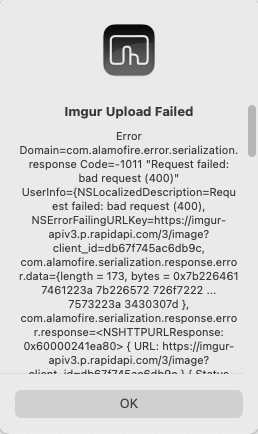
It would be great if it could either ignore a non-image, or else (perhaps optionally?) display a notification saying "Not an image, didn't upload."
- When the action is assigned to the same keyboard shortcut as other actions, it doesn't list in the normal BTT menu. It just triggers.
For example, given this config:
When I trigger that hotkey (which is actually Capslock-B), I see:
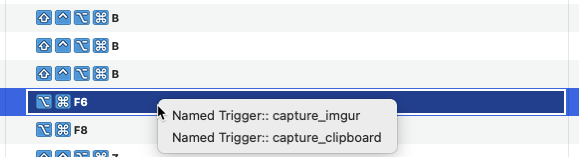
So the Imgur Upload is not listed in that menu. Then I notice that the Imgur action triggered unconditionally, at the same time I was seeing the menu with the other items. Meaning if the last clipboard item wasn't an image, I then see the same "Imgur upload failed" message I showed above - but it only appears after I cancel the BTT menu.
Hope that's all clear, let me know if you need more details.
Thanks
Huh, this is odd. I just changed the shortcut for the new upload action. I accidentally set it to another shortcut that was already in use. And now it does show the disambiguation menu:
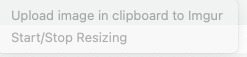
So I'm not sure why it doesn't when assigned alongside those named triggers I showed in my previous post?
Either way I guess that isn't a bug specific to the new upload action, but something else.
3.594 fixes the issue I described - now the Imgur upload is not attempted if the item on the clipboard is not an image (well I assume so - there's no Imgur error message anyway!)
One final request, a nice-to-have: it would be helpful if the action could play an error beep in this condition, ie when I run the action and there's no image on the clipboard. So I know instantly that I made a mistake and not to expect the upload to have occurred.
Thanks very much.