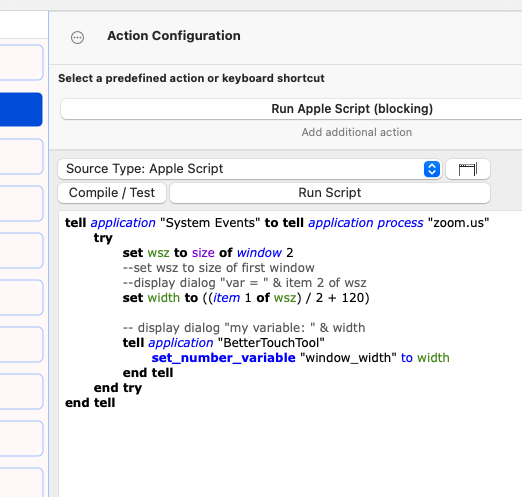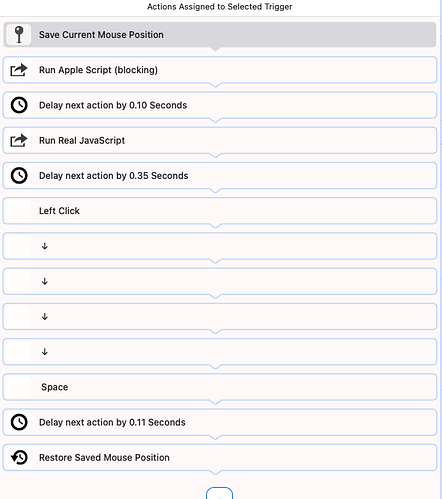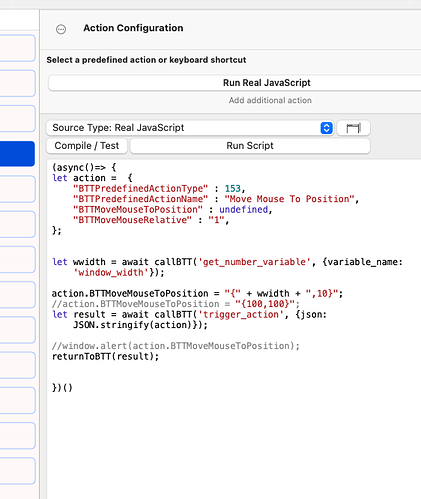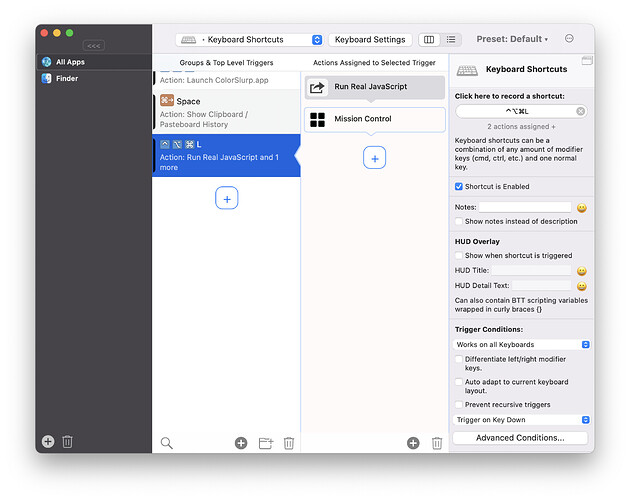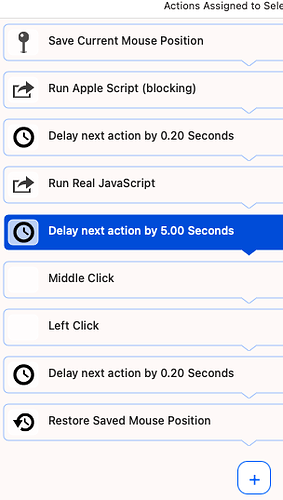[
{
"BTTTriggerClass" : "BTTTriggerTypeKeyboardShortcut",
"BTTPredefinedActionType" : 154,
"BTTPredefinedActionName" : "Save Current Mouse Position",
"BTTAdditionalConfiguration" : "1048576",
"BTTEnabled2" : 1,
"BTTKeyboardShortcutKeyboardType" : 26364,
"BTTRepeatDelay" : 0,
"BTTUUID" : "008C3F80-A344-48BF-8A6F-5A987891573B",
"BTTTriggerOnDown" : 1,
"BTTNotesInsteadOfDescription" : 0,
"BTTLayoutIndependentChar" : "1",
"BTTEnabled" : 1,
"BTTModifierMode" : 0,
"BTTShortcutKeyCode" : 18,
"BTTShortcutModifierKeys" : 1048576,
"BTTOrder" : 3,
"BTTDisplayOrder" : 0,
"BTTAutoAdaptToKeyboardLayout" : 0,
"BTTAdditionalActions" : [
{
"BTTTriggerType" : -1,
"BTTTriggerClass" : "BTTTriggerTypeKeyboardShortcut",
"BTTPredefinedActionType" : 172,
"BTTPredefinedActionName" : "Run Apple Script (blocking)",
"BTTInlineAppleScript" : "tell application "System Events" to tell application process "zoom.us"\r\ttry\r\t\tset wsz to size of window 2\r\t\t--set wsz to size of first window\r\t\t--display dialog "var = " & item 2 of wsz\r\t\tset width to ((item 1 of wsz) / 2 + 130)\r\t\t\r\t\t-- display dialog "my variable: " & width\r\t\ttell application "BetterTouchTool"\r\t\t\tset_number_variable "window_width" to width\r\t\tend tell\r\tend try\rend tell",
"BTTEnabled2" : 1,
"BTTKeyboardShortcutKeyboardType" : 0,
"BTTRepeatDelay" : 0,
"BTTUUID" : "094A0918-0E25-4762-A3BE-82275C4B51B0",
"BTTTriggerOnDown" : 1,
"BTTNotesInsteadOfDescription" : 0,
"BTTEnabled" : 1,
"BTTModifierMode" : 0,
"BTTShortcutKeyCode" : -1,
"BTTShortcutModifierKeys" : -1,
"BTTOrder" : 0,
"BTTDisplayOrder" : 0,
"BTTAutoAdaptToKeyboardLayout" : 0
},
{
"BTTTriggerType" : -1,
"BTTTriggerClass" : "BTTTriggerTypeKeyboardShortcut",
"BTTPredefinedActionType" : 129,
"BTTPredefinedActionName" : "Delay Next Action",
"BTTDelayNextActionBy" : "0.1",
"BTTEnabled2" : 1,
"BTTKeyboardShortcutKeyboardType" : 0,
"BTTRepeatDelay" : 0,
"BTTUUID" : "3E51D502-D00D-4F2B-B57B-A52472A3EF20",
"BTTTriggerOnDown" : 1,
"BTTNotesInsteadOfDescription" : 0,
"BTTEnabled" : 1,
"BTTModifierMode" : 0,
"BTTShortcutKeyCode" : -1,
"BTTShortcutModifierKeys" : -1,
"BTTOrder" : 1,
"BTTDisplayOrder" : 0,
"BTTAutoAdaptToKeyboardLayout" : 0
},
{
"BTTTriggerType" : -1,
"BTTTriggerClass" : "BTTTriggerTypeKeyboardShortcut",
"BTTPredefinedActionType" : 281,
"BTTPredefinedActionName" : "Run Real JavaScript",
"BTTRealJavaScriptString" : "(async()=> {\nlet action = {\n "BTTPredefinedActionType" : 153,\n\t"BTTPredefinedActionName" : "Move Mouse To Position",\n\t"BTTMoveMouseToPosition" : undefined,\n "BTTMoveMouseRelative" : "1",\n};\n\n\nlet wwidth = await callBTT('get_number_variable', {variable_name: 'window_width'});\n\naction.BTTMoveMouseToPosition = "{" + wwidth + ",10}";\n//action.BTTMoveMouseToPosition = "{100,100}";\nlet result = await callBTT('trigger_action', {json: JSON.stringify(action)});\n\n//window.alert(action.BTTMoveMouseToPosition);\nreturnToBTT(result);\n\n\n})()\n",
"BTTEnabled2" : 1,
"BTTKeyboardShortcutKeyboardType" : 0,
"BTTRepeatDelay" : 0,
"BTTUUID" : "9CA964D0-94DF-46F7-8C99-822650B55F74",
"BTTTriggerOnDown" : 1,
"BTTNotesInsteadOfDescription" : 0,
"BTTEnabled" : 1,
"BTTModifierMode" : 0,
"BTTShortcutKeyCode" : -1,
"BTTShortcutModifierKeys" : -1,
"BTTOrder" : 2,
"BTTDisplayOrder" : 0,
"BTTAutoAdaptToKeyboardLayout" : 0
},
{
"BTTTriggerType" : -1,
"BTTTriggerClass" : "BTTTriggerTypeKeyboardShortcut",
"BTTPredefinedActionType" : 129,
"BTTPredefinedActionName" : "Delay Next Action",
"BTTDelayNextActionBy" : "0.35",
"BTTEnabled2" : 1,
"BTTKeyboardShortcutKeyboardType" : 0,
"BTTRepeatDelay" : 0,
"BTTUUID" : "4CF5A5B4-3B34-4D38-ADEA-D4DCB6819E5C",
"BTTTriggerOnDown" : 1,
"BTTNotesInsteadOfDescription" : 0,
"BTTEnabled" : 1,
"BTTModifierMode" : 0,
"BTTShortcutKeyCode" : -1,
"BTTShortcutModifierKeys" : -1,
"BTTOrder" : 3,
"BTTDisplayOrder" : 0,
"BTTAutoAdaptToKeyboardLayout" : 0
},
{
"BTTTriggerType" : -1,
"BTTTriggerClass" : "BTTTriggerTypeKeyboardShortcut",
"BTTPredefinedActionType" : 3,
"BTTPredefinedActionName" : "Left Click",
"BTTEnabled2" : 1,
"BTTKeyboardShortcutKeyboardType" : 0,
"BTTRepeatDelay" : 0,
"BTTUUID" : "3725C75E-F1D8-4FDA-83BF-2AAD26366425",
"BTTTriggerOnDown" : 1,
"BTTNotesInsteadOfDescription" : 0,
"BTTEnabled" : 1,
"BTTModifierMode" : 0,
"BTTShortcutKeyCode" : -1,
"BTTShortcutModifierKeys" : -1,
"BTTOrder" : 4,
"BTTDisplayOrder" : 0,
"BTTAutoAdaptToKeyboardLayout" : 0
},
{
"BTTTriggerType" : -1,
"BTTTriggerClass" : "BTTTriggerTypeKeyboardShortcut",
"BTTPredefinedActionType" : -1,
"BTTPredefinedActionName" : "No Action",
"BTTAutoAdaptActionToKeyboardLayout" : true,
"BTTShortcutToSend" : "125",
"BTTEnabled2" : 1,
"BTTKeyboardShortcutKeyboardType" : 0,
"BTTRepeatDelay" : 0,
"BTTUUID" : "4828053F-19F0-447B-97E5-02322BF76E54",
"BTTTriggerOnDown" : 1,
"BTTNotesInsteadOfDescription" : 0,
"BTTEnabled" : 1,
"BTTModifierMode" : 0,
"BTTShortcutKeyCode" : -1,
"BTTShortcutModifierKeys" : -1,
"BTTOrder" : 5,
"BTTDisplayOrder" : 0,
"BTTAutoAdaptToKeyboardLayout" : 0
},
{
"BTTTriggerType" : -1,
"BTTTriggerClass" : "BTTTriggerTypeKeyboardShortcut",
"BTTPredefinedActionType" : -1,
"BTTPredefinedActionName" : "No Action",
"BTTAutoAdaptActionToKeyboardLayout" : true,
"BTTShortcutToSend" : "125",
"BTTEnabled2" : 1,
"BTTKeyboardShortcutKeyboardType" : 0,
"BTTRepeatDelay" : 0,
"BTTUUID" : "F726C9A8-7DDC-4085-A19A-370B4884EC0A",
"BTTTriggerOnDown" : 1,
"BTTNotesInsteadOfDescription" : 0,
"BTTEnabled" : 1,
"BTTModifierMode" : 0,
"BTTShortcutKeyCode" : -1,
"BTTShortcutModifierKeys" : -1,
"BTTOrder" : 6,
"BTTDisplayOrder" : 0,
"BTTAutoAdaptToKeyboardLayout" : 0
},
{
"BTTTriggerType" : -1,
"BTTTriggerClass" : "BTTTriggerTypeKeyboardShortcut",
"BTTPredefinedActionType" : -1,
"BTTPredefinedActionName" : "No Action",
"BTTAutoAdaptActionToKeyboardLayout" : true,
"BTTShortcutToSend" : "125",
"BTTEnabled2" : 1,
"BTTKeyboardShortcutKeyboardType" : 0,
"BTTRepeatDelay" : 0,
"BTTUUID" : "4F9EBF72-0F57-4F4D-9EF7-45A6EA95E54B",
"BTTTriggerOnDown" : 1,
"BTTNotesInsteadOfDescription" : 0,
"BTTEnabled" : 1,
"BTTModifierMode" : 0,
"BTTShortcutKeyCode" : -1,
"BTTShortcutModifierKeys" : -1,
"BTTOrder" : 7,
"BTTDisplayOrder" : 0,
"BTTAutoAdaptToKeyboardLayout" : 0
},
{
"BTTTriggerType" : -1,
"BTTTriggerClass" : "BTTTriggerTypeKeyboardShortcut",
"BTTPredefinedActionType" : -1,
"BTTPredefinedActionName" : "No Action",
"BTTAutoAdaptActionToKeyboardLayout" : true,
"BTTShortcutToSend" : "49",
"BTTEnabled2" : 1,
"BTTKeyboardShortcutKeyboardType" : 0,
"BTTRepeatDelay" : 0,
"BTTUUID" : "9FA66DA3-84E1-4413-B8DD-627713FE4188",
"BTTTriggerOnDown" : 1,
"BTTNotesInsteadOfDescription" : 0,
"BTTEnabled" : 1,
"BTTModifierMode" : 0,
"BTTShortcutKeyCode" : -1,
"BTTShortcutModifierKeys" : -1,
"BTTOrder" : 8,
"BTTDisplayOrder" : 0,
"BTTAutoAdaptToKeyboardLayout" : 0
},
{
"BTTTriggerType" : -1,
"BTTTriggerClass" : "BTTTriggerTypeKeyboardShortcut",
"BTTPredefinedActionType" : 129,
"BTTPredefinedActionName" : "Delay Next Action",
"BTTDelayNextActionBy" : "0.108672",
"BTTEnabled2" : 1,
"BTTKeyboardShortcutKeyboardType" : 0,
"BTTRepeatDelay" : 0,
"BTTUUID" : "CB545CD4-30D0-4167-8DDA-FB8E01CA5995",
"BTTTriggerOnDown" : 1,
"BTTNotesInsteadOfDescription" : 0,
"BTTEnabled" : 1,
"BTTModifierMode" : 0,
"BTTShortcutKeyCode" : -1,
"BTTShortcutModifierKeys" : -1,
"BTTOrder" : 9,
"BTTDisplayOrder" : 0,
"BTTAutoAdaptToKeyboardLayout" : 0
},
{
"BTTTriggerType" : -1,
"BTTTriggerClass" : "BTTTriggerTypeKeyboardShortcut",
"BTTPredefinedActionType" : 155,
"BTTPredefinedActionName" : "Restore Saved Mouse Position",
"BTTEnabled2" : 1,
"BTTKeyboardShortcutKeyboardType" : 0,
"BTTRepeatDelay" : 0,
"BTTUUID" : "D72AC131-6809-4A9F-ACE7-19FBB3057225",
"BTTTriggerOnDown" : 1,
"BTTNotesInsteadOfDescription" : 0,
"BTTEnabled" : 1,
"BTTModifierMode" : 0,
"BTTShortcutKeyCode" : -1,
"BTTShortcutModifierKeys" : -1,
"BTTOrder" : 10,
"BTTDisplayOrder" : 0,
"BTTAutoAdaptToKeyboardLayout" : 0
}
]
}
]